A smoother, smarter caption box is here. Small update, big plans 🤏
We’ve rebuilt the caption editor inside Create and Edit Post so writing your captions feels faster, cleaner and way more intuitive. Think of it as a behind-the-scenes refresh with very real, very noticeable upgrades.
Here’s what’s new (and what it actually means):
Sharper shortcuts when you need them
Typing # now instantly opens the Insert Hashtag tool, so you can jump straight into your hashtag sets without breaking your flow. And if you use templates, typing // pops open your saved templates so you can slot them into your caption in a second.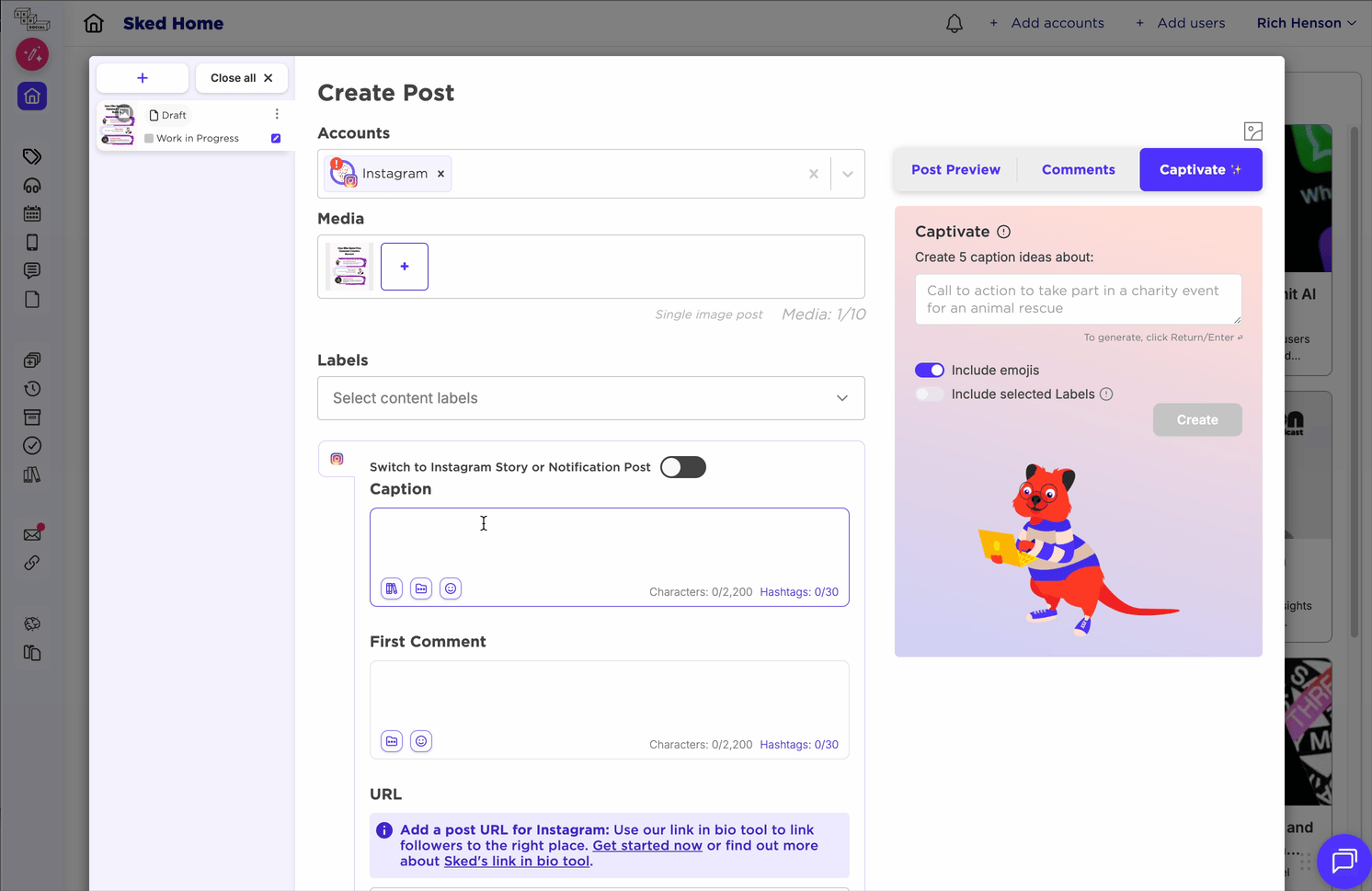
Cleaner, clearer mentions
You’ll see mention names — not messy shortcode strings — in your caption. It keeps things tidy, readable and closer to what you’ll see once your post is published.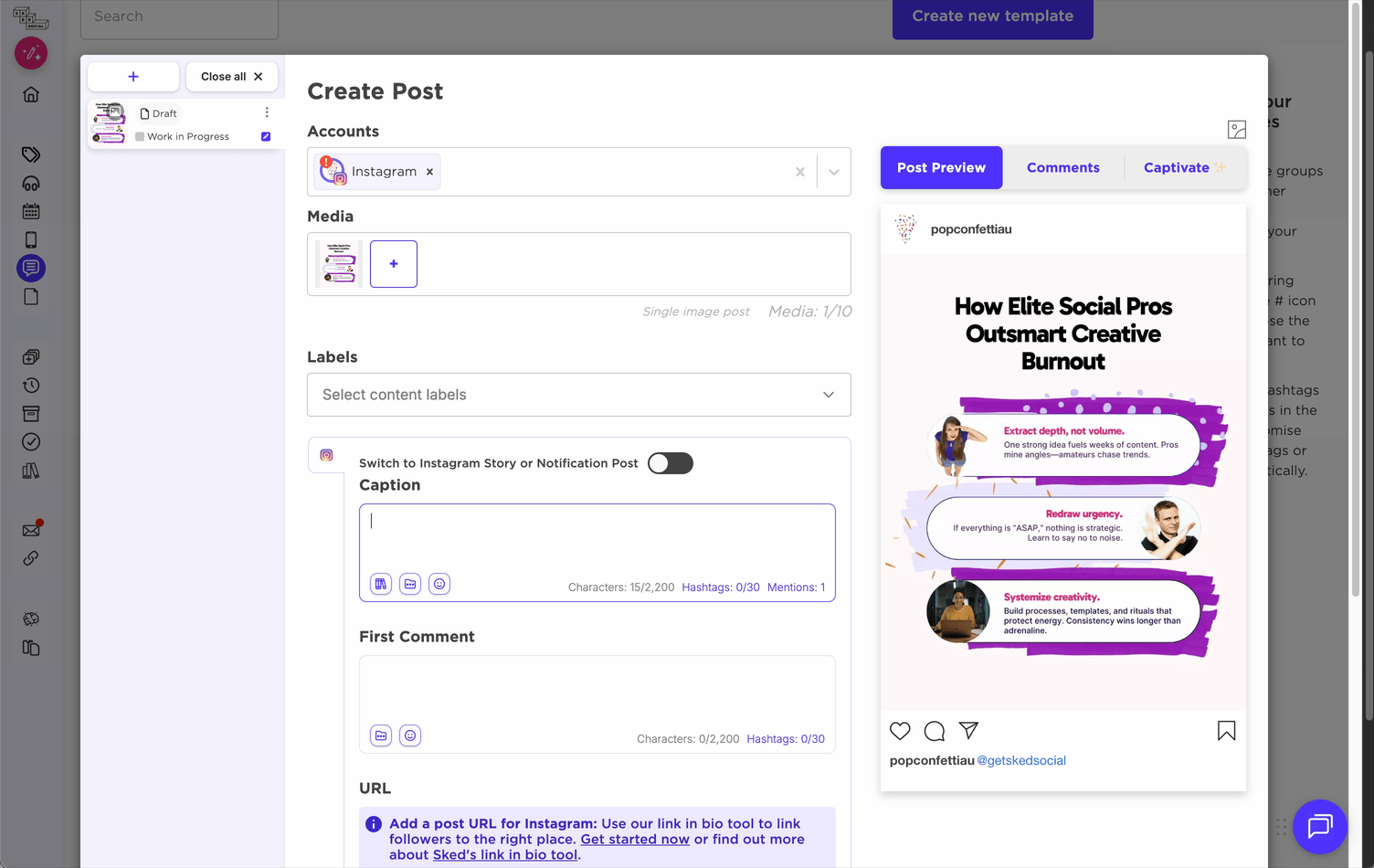
Faster searching for @mentions
We now cache your recent mentions, so the next time you tag a creator, brand or partner, they appear instantly. No more re-typing long handles or waiting for search to catch up.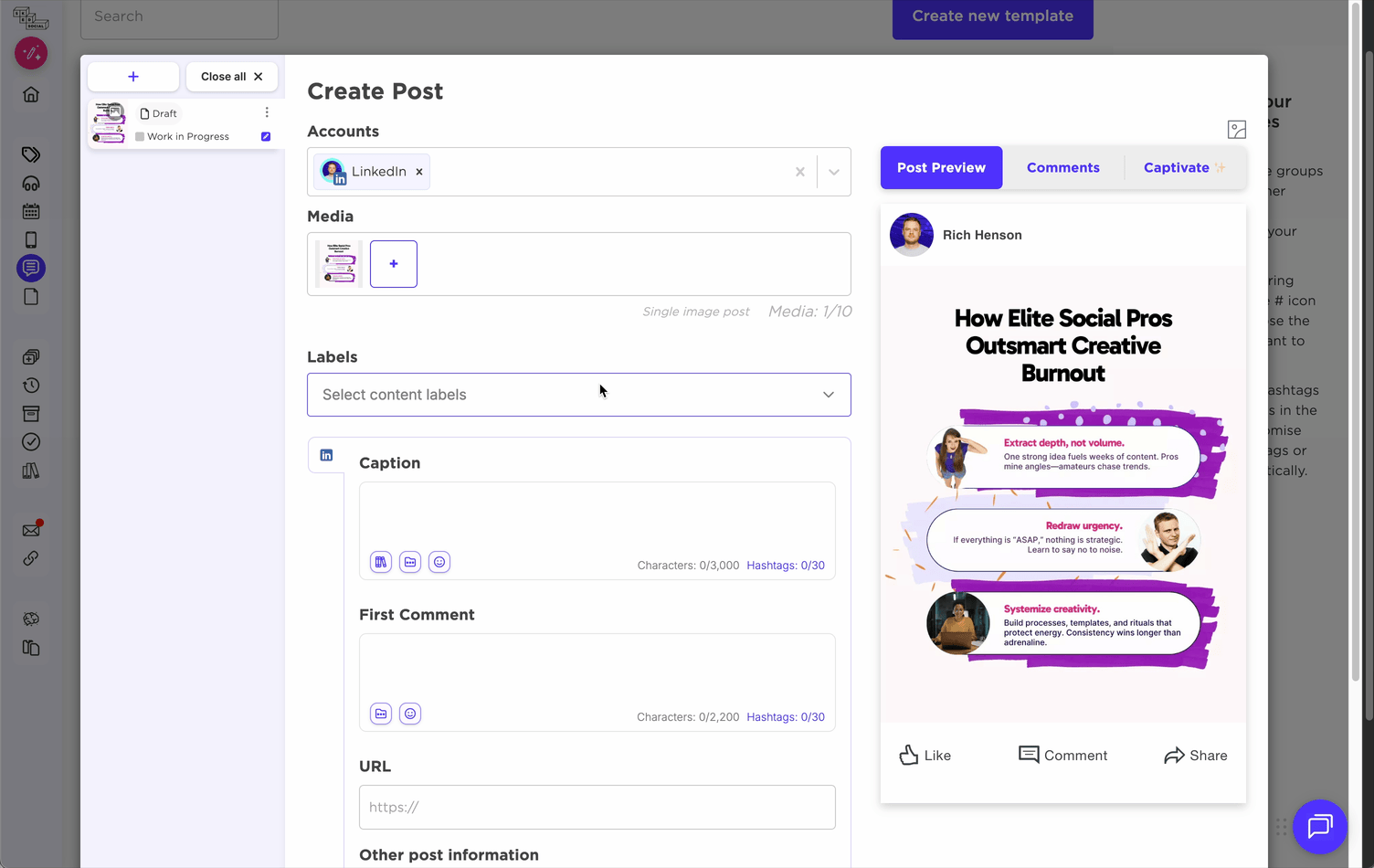
A big upgrade to LinkedIn mentions
LinkedIn tags now behave the way you expect. You can search using special characters like . or – without escaping the search or disappearing. If you spend a lot of time posting to LinkedIn, this one’s a noticeable quality-of-life win.
Emoji handling that just… works
Pasting, typing and editing emojis is smoother and more consistent, so your captions keep the personality you put into them.
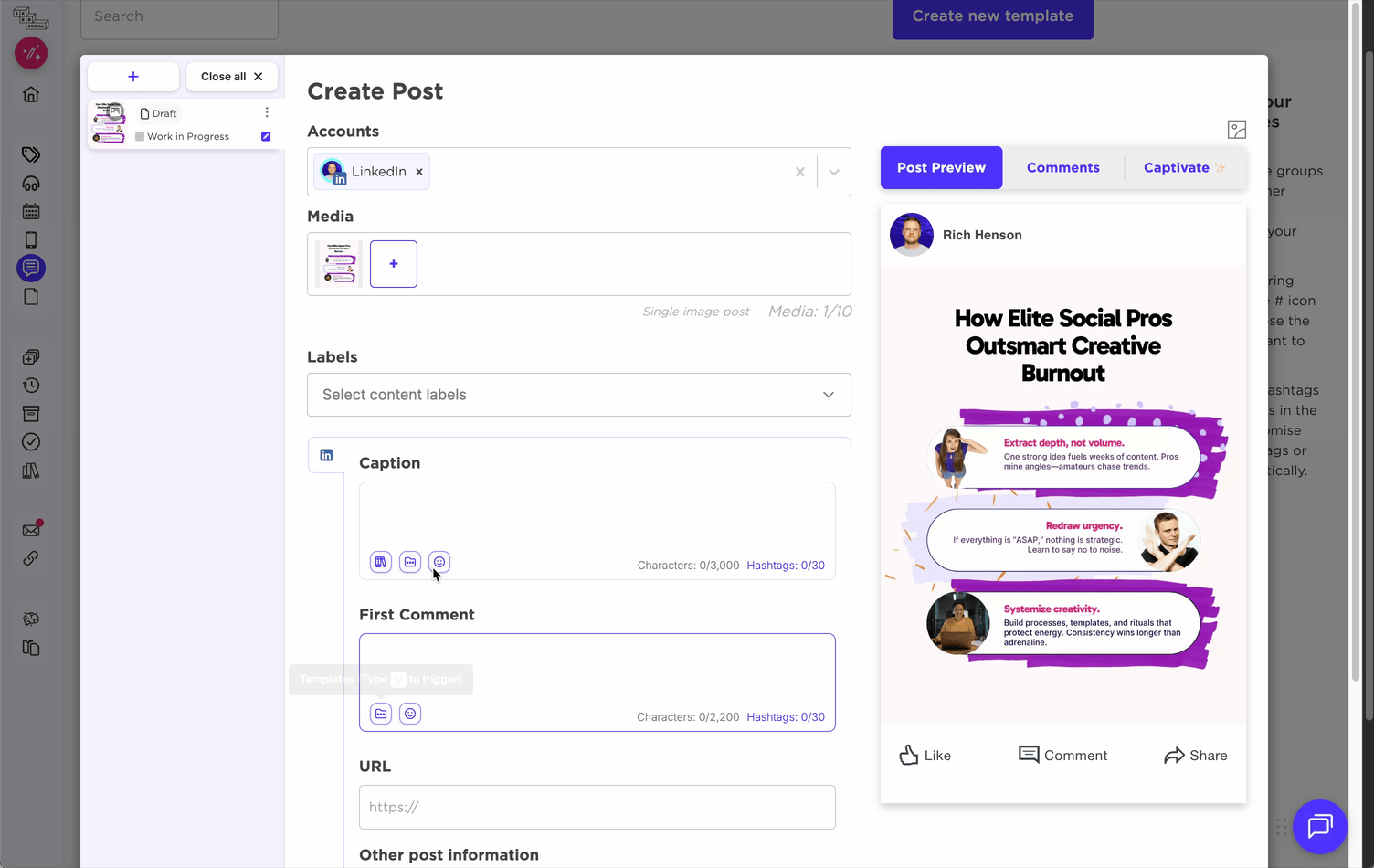
Why this matters
As we look towards 2026 and the new features landing in Q1, we’re focused on giving you a unified, consistent planning and editing experience across Sked. Harmonizing the tools these features are built on is a huge part of that — it means everything feels faster, more reliable and behaves the same way no matter where you’re working.
This small upgrade lays the groundwork for what’s coming next: new AI tools, Tone of Voice controls, smarter automation and richer editing capabilities you’ll see roll out over the coming months.
And in the day-to-day, these changes help you write faster, stay in flow and avoid the tiny formatting frustrations that slow teams down. It’s a cleaner, stronger foundation, built so we can ship better, more powerful tools straight into your workflow.
