De-authorising and re-authorising your Facebook Pages
Sometimes when we have the incorrect permissions for Facebook posting, we need you to de-authorise and re-authorise our application.
This is because it will "reset" the permissions, so we know that we have the maximum ones available to your Facebook account (and can investigate further if that hasn't fixed the issue).
The process won't have any impact on your already scheduled or already posted Facebook posts.
Start by heading here. It should look similar to this:
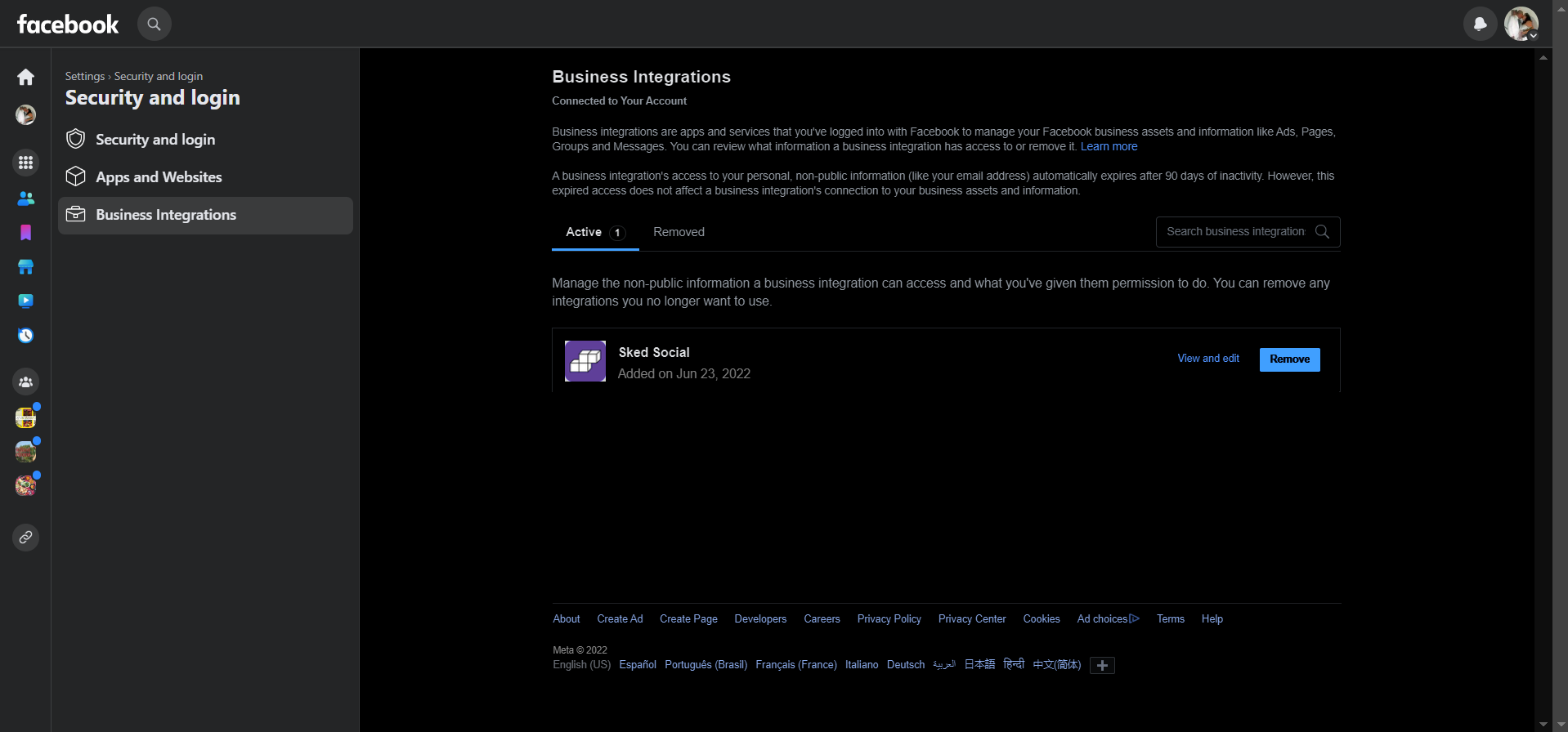
3. Locate 'Sked Social' and then click the remove button
You will then get a screen like this:
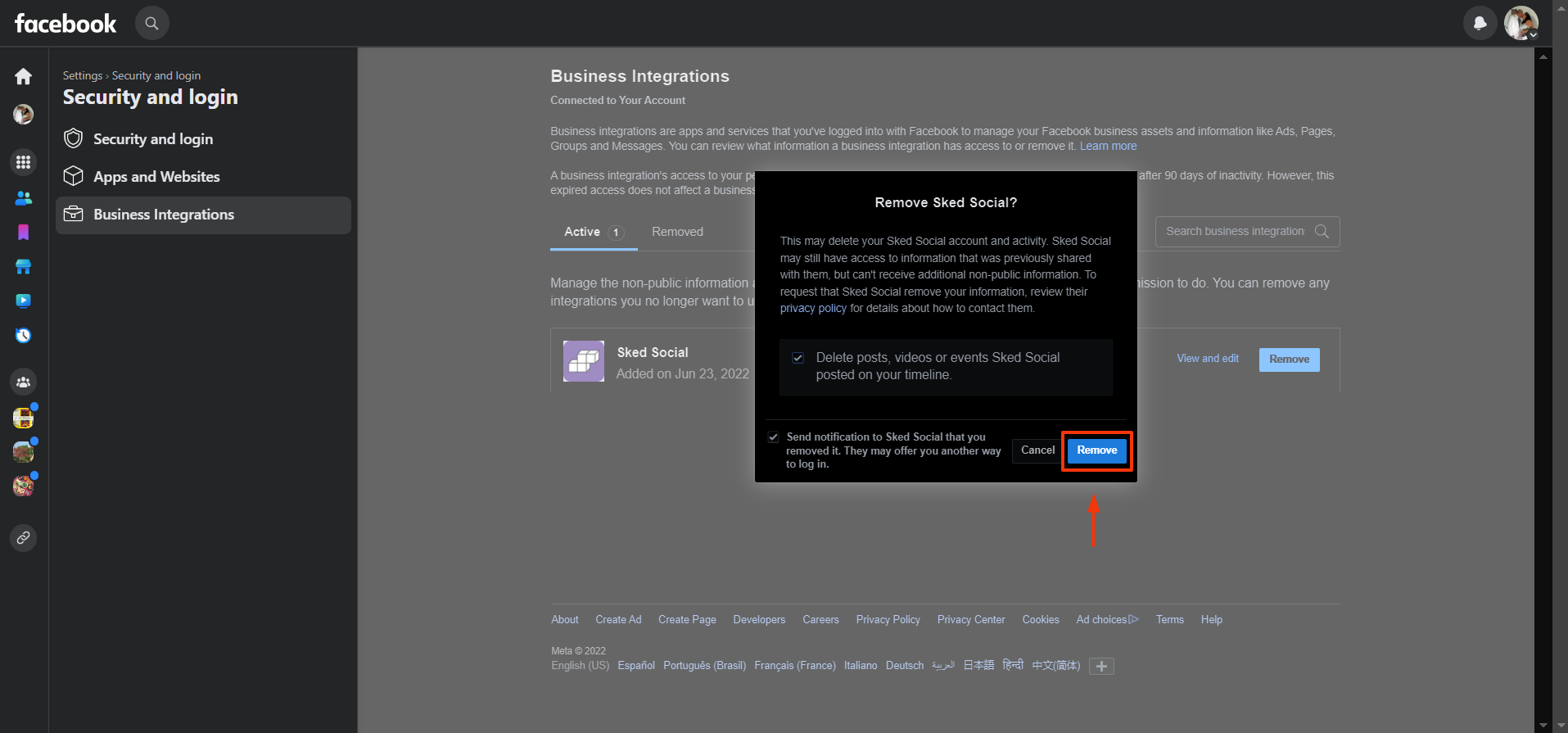
4. Confirm the removal
The message above is to indicate that for some applications, removing the Facebook integration will remove your account with them (in this case it'd be your Sked account). We don't operate that way – you can't cancel by removing our Facebook integration – so it is safe to ignore this.
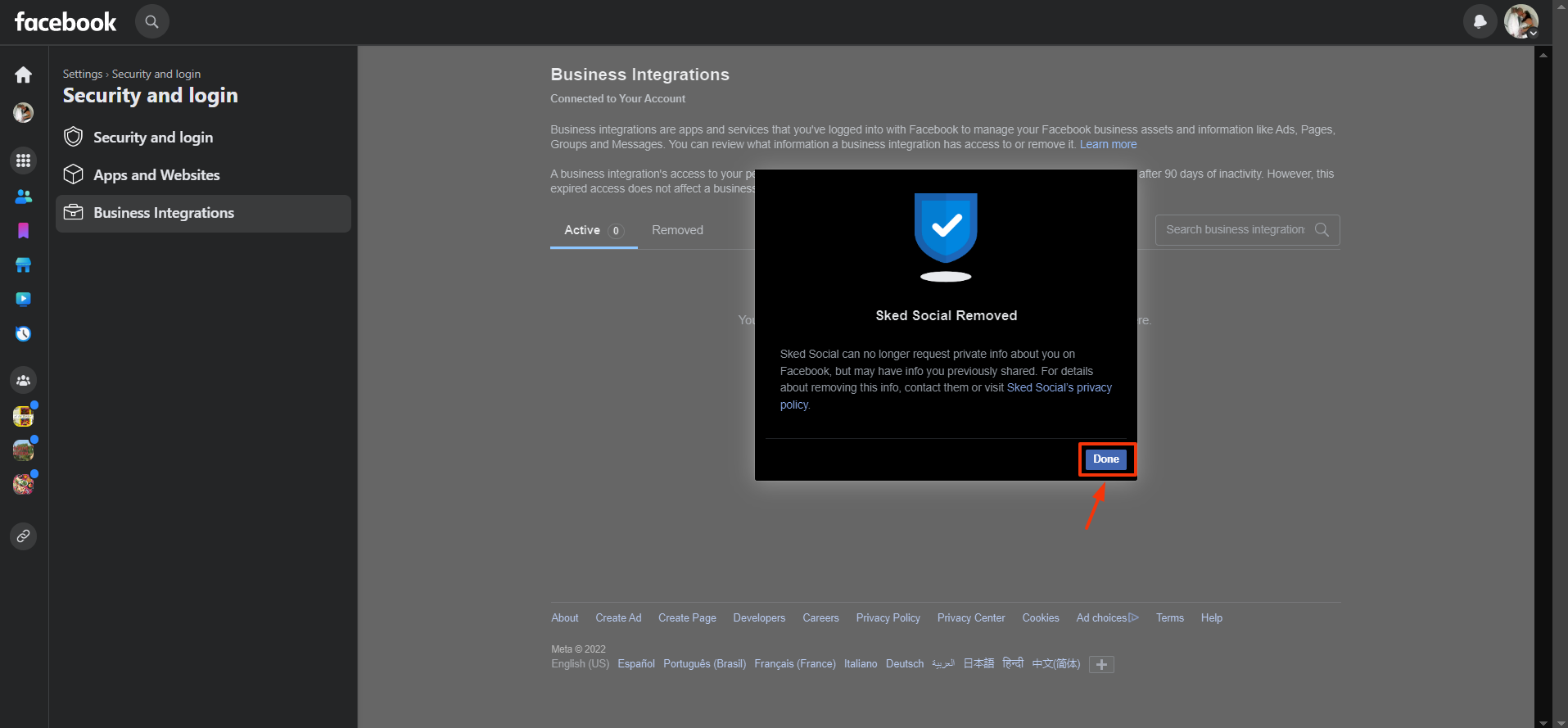
5. Go to Sked Social's manage accounts page and click "Reconnect Insights/Update Permissions"
Now go back to your Sked Social dashboard's "Social accounts" page and click "Reconnect Insights/Update Permissions" under account actions. You only need to reconnect one Instagram account – we automatically update all of the ones on your account.
