Incorrect Instagram username or password | Sked Social Help Center
Have two factor authentication set up? You may be getting this error if it's not set up correctly via an authentication app. View detailed instructions here.
This error is received when the username and/or password (usually the password) you have provided is incorrect, for example you made a typo when originally entering it.
We get a screen like this when we try and login:
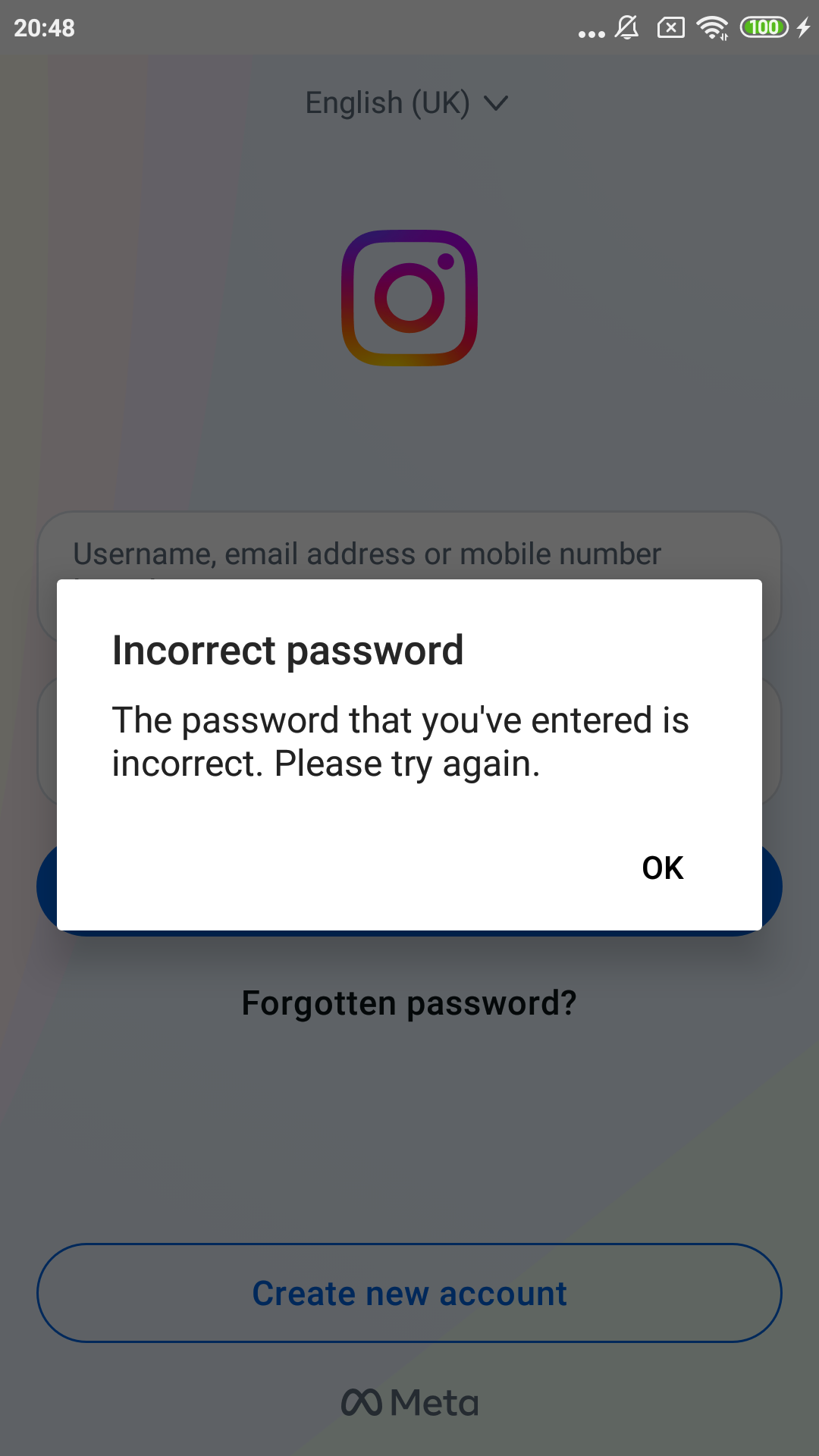
As you can imagine, this is a screen we can't go past without you changing something – if the password is wrong, the password is wrong. And we don't see the screen occurring for any other reason, ever!
To fix the issue, you need to change the password we have stored, and then we will check the account again. This is not saying that you need to change the Instagram password – just that you need to change the password stored in our database, as whatever it is currently, it's not correct.
To change the password stored:
-
Open the dashboard and go to the "Social Accounts" page.
-
Select the account you wish to change the password for.
-
Click the "Update username/password" on the top row, and enter the new password in the pop up.
-
We will check the account in a few minutes – you will receive an email saying it's good to go, and the status will update on the 'manage accounts' page (note: you'll have to refresh the page!). Expect this to take no longer than 15 minutes.
Until we have successfully logged into your account, we won't try and post any images or video you upload. This is because we know the login doesn't work, so we don't waste time and delay other posts until we know it is okay.
If you have any problems, just reach out to our team and we will be happy to assist.

