Adding locations/geolocations to Instagram posts | Sked Social Help Center
A common question we get is whether you can add a location or geolocation to a post.
Various reports have found that posts with locations can see up to 30% higher engagement, so we can understand its importance!
Great news - you can add locations in Sked 🗺️📌
Just hit "Add location" when uploading an Instagram post. We search Facebook's collection of "Places" (same thing Instagram uses) for the right location for you.
Note: You can only tag a location on image posts. We currently don't support adding a location on reels/videos.
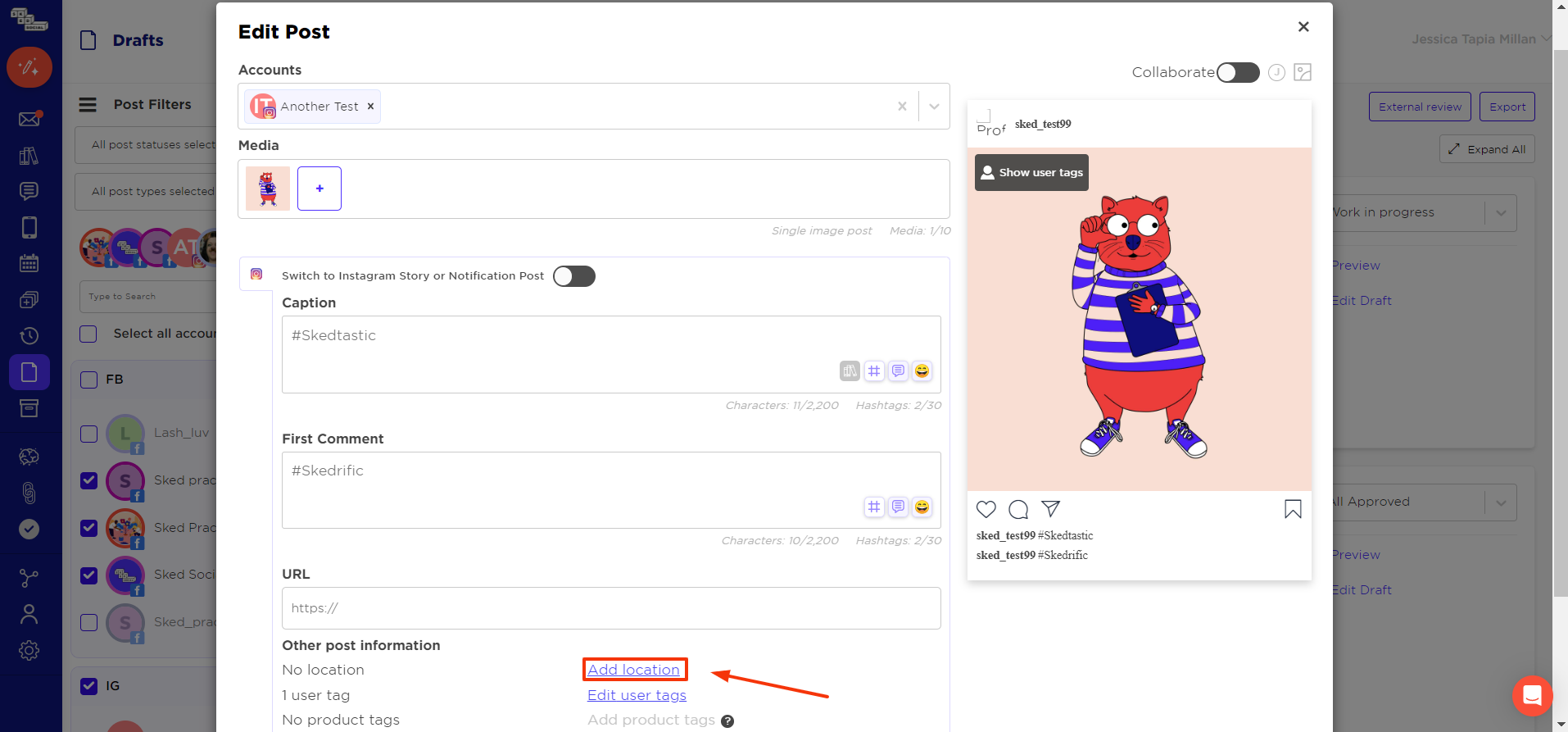
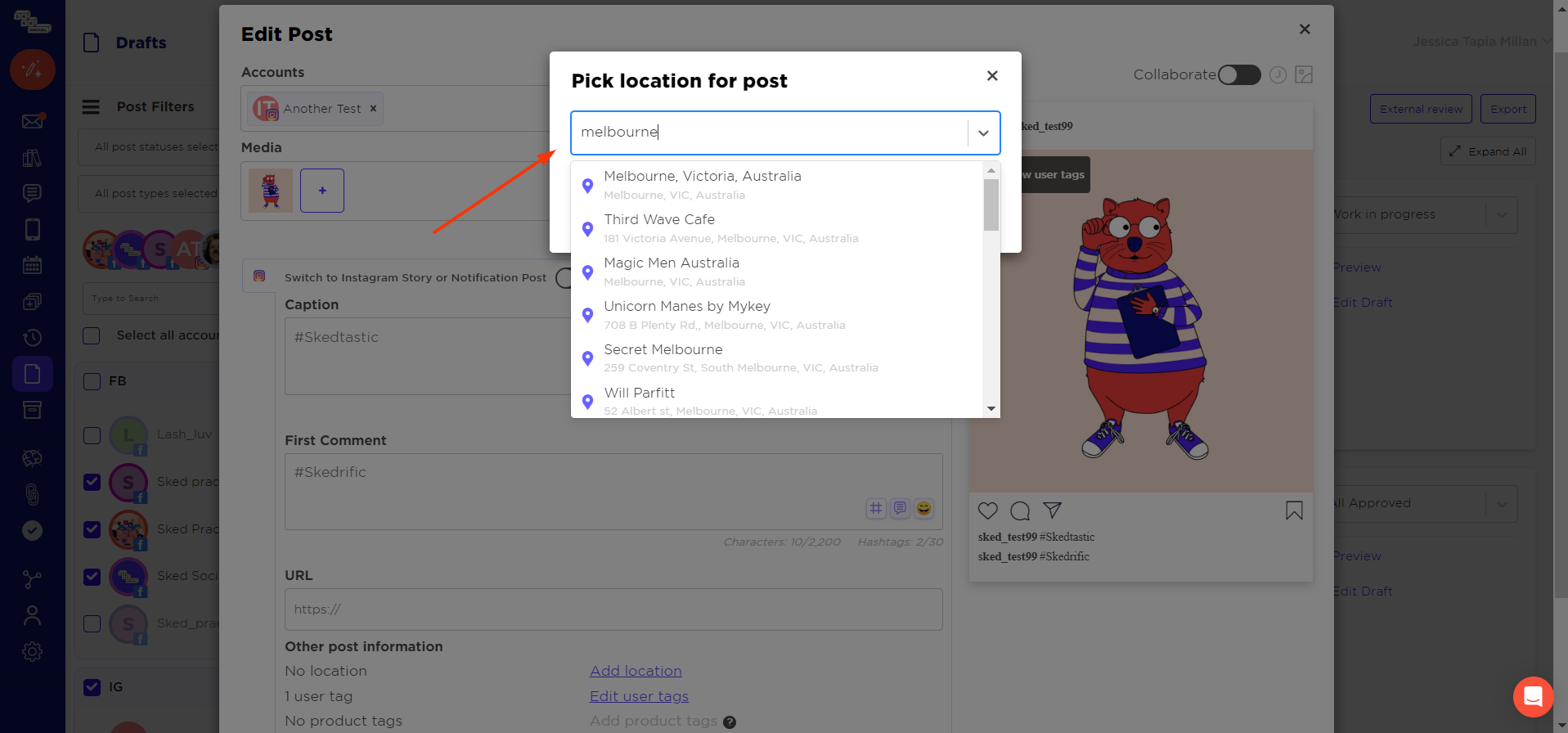
Then click the "Select" button! It's just that easy!
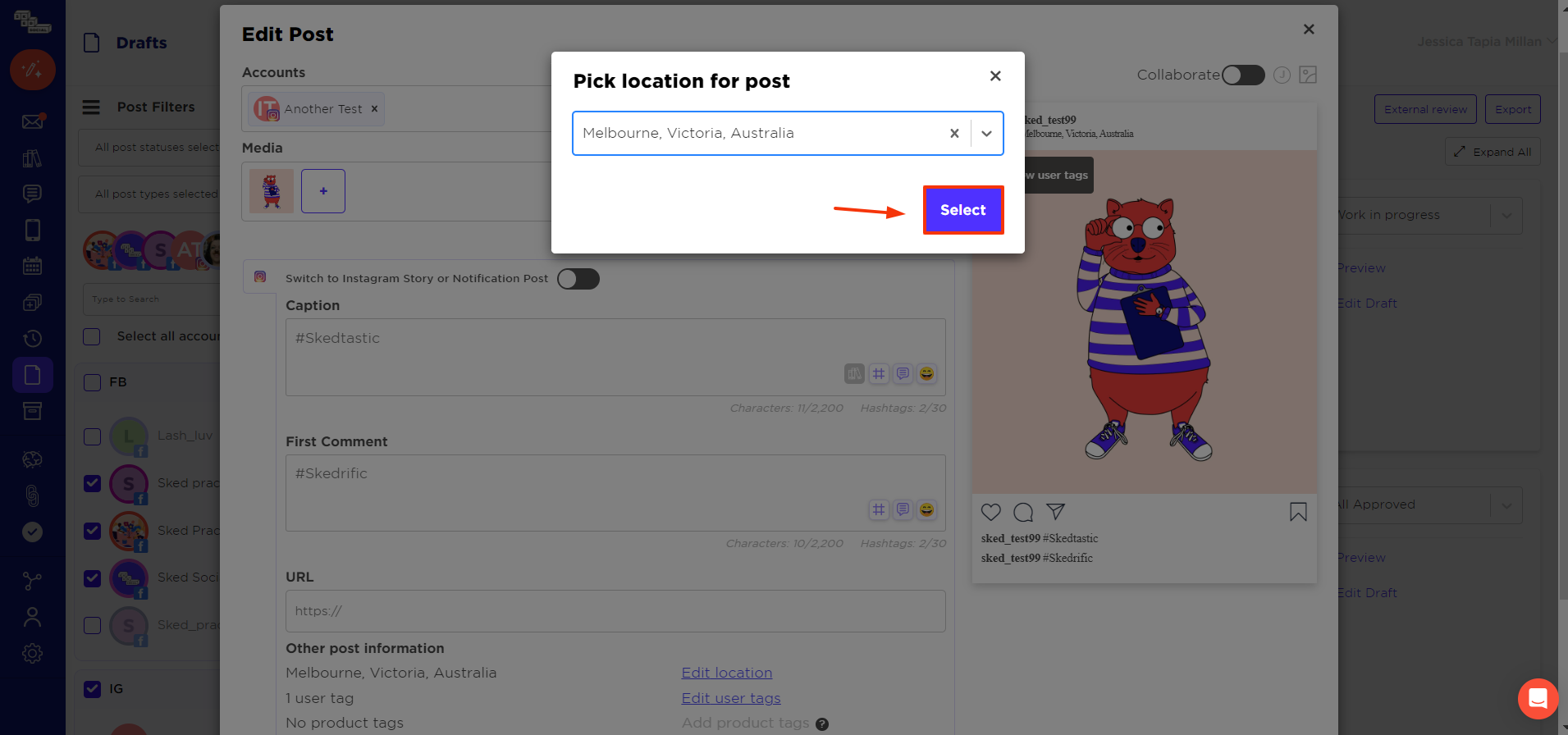
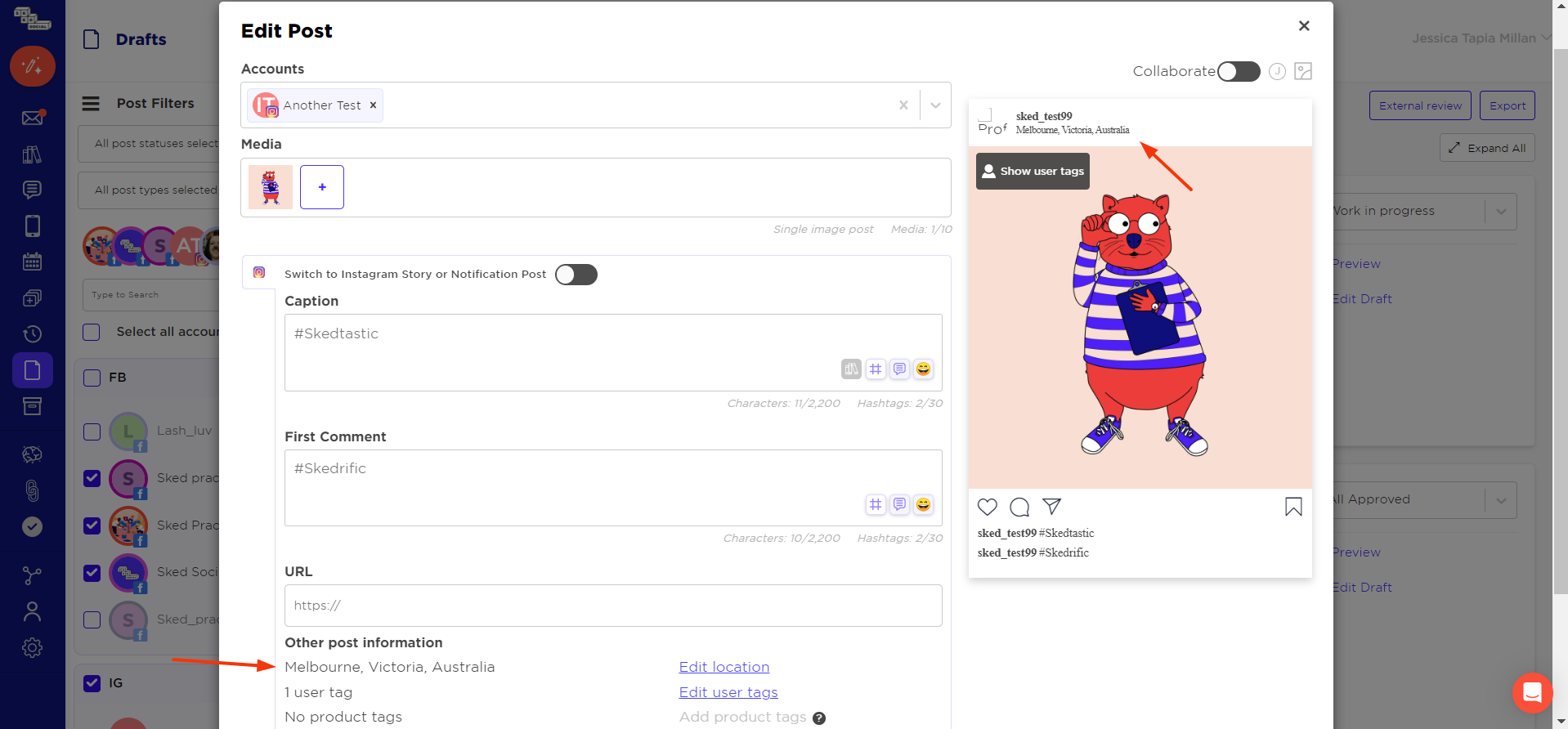
Now you can see that the location was added successfully. If you have any trouble with this, you can contact our support team at hi@skedsocial.com.
