What is autosave on the planner?
How autosave works on the Sked Instagram planner.
You will notice on the Planner that there is a toggle to automatically save the planner:
When autosave is enabled, we will try and submit the changes you have made (such as moving a post to drafts, or modifying an existing post) each time that you make that change.
You'll see a prompt display when the changes are successfully submitted, and the submit changes button will read 'submitting...' while it is being submitted.
Sometimes we can't submit and save the posts in the configuration that you have made them in. When this happens, we will show an error message in the top right to notify you that your changes have not been automatically submitted.
You can view the right hand sidebar of posts to see any post(s) that need to be modified before you can submit, and then use the submit changes button manually.
When autosave is disabled
When autosave is disabled, we will not submit your changes to your posts each time you make a change like reordering posts.
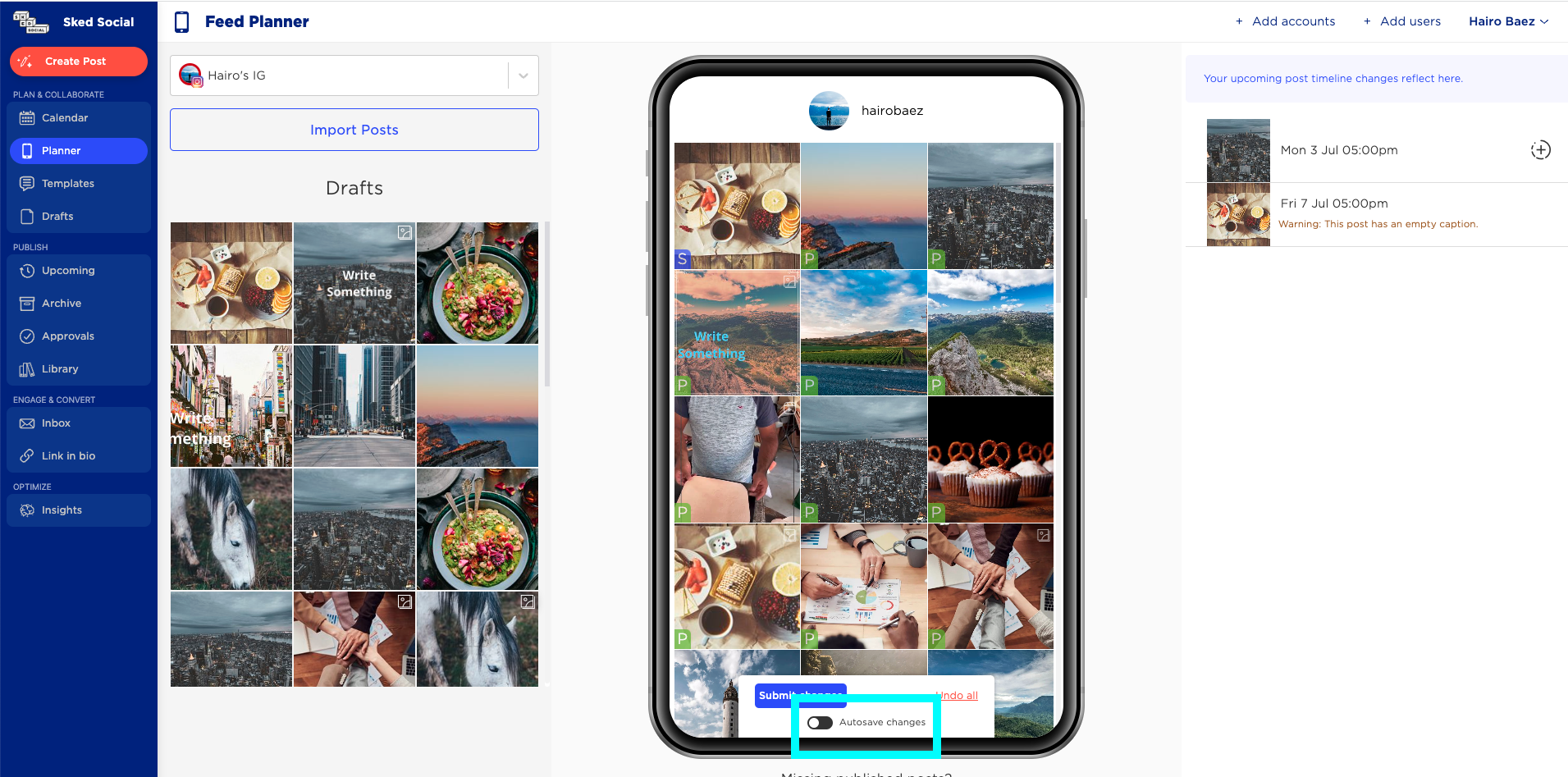
This means you need to remember to click "submit changes" before you leave the planner, or your changes will not be saved into the database.
You should disable autosave if you prefer to work in this way (such as wanting to "reset" posts to their prior state by refreshing the page after you have made changes that you are ☹️ with), or if you are making lots of changes in short succession - this can sometimes overload server or your browser with a lot of requests at once.
