Insecure login location | Sked Social Help Center
This error is caused by a screen displayed by Instagram when logging into the account like this:
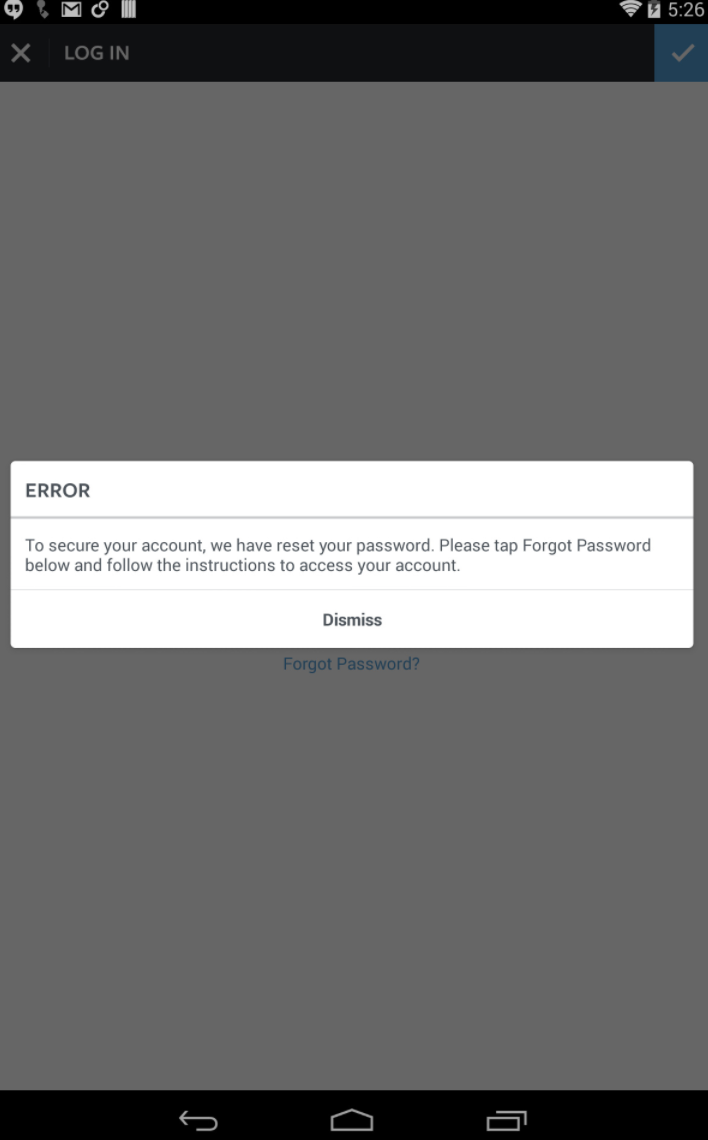
Unfortunately as you can see above, this means that Instagram has sent you an email to reset the password. You will need to reset your Instagram password, and then change the password we have stored, before we can post.
You will need to login to Instagram on your phone or tablet (sometimes the error won't appear on the web), and see if it gives you a verification screen like above. You should also receive an email asking you to reset the password. These emails can sometimes take 5-10 minutes to come through, and can appear in your spam box sometimes. The email looks like this, and is the same if you request to reset the password through the "forgot your password" feature:
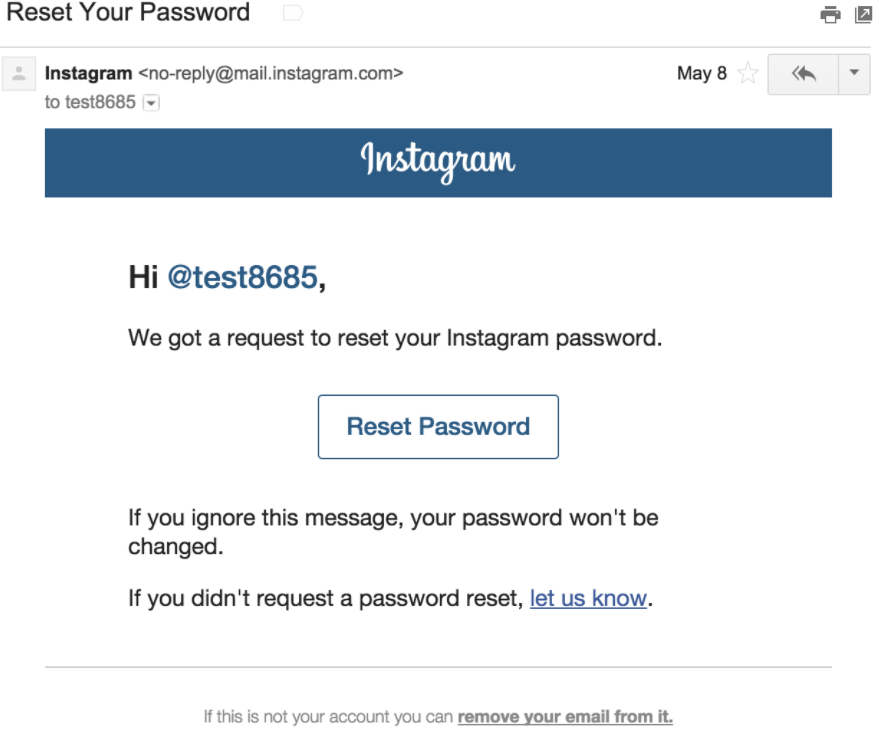
Once you have changed the password, don't forget to change the password we have stored in Sked to the new password.
Until we have successfully logged into your account, we won't try and post any images or video you upload. This is because we know the login doesn't work, so we don't waste time and delay other posts until we know it is okay.
If you have any problems, just reach out to our team and we will be happy to assist.
