Instagram Verification required error | Sked Social Help Center
First Up: Two-Factor Authentication (2FA)
If you have 2FA enabled, make sure you've set it up correctly with an authentication app, or you might be seeing this error. For full setup details, view our instructions here.
Why Instagram Gets Picky
To post for you, we log in to your account from our offices in Melbourne, Australia. Sometimes, Instagram's security system flags this, especially if:
- It’s the first time you’ve connected your account with us.
- You've logged in from many different devices recently.
- Instagram just decides to do a random security check (because, why not?).
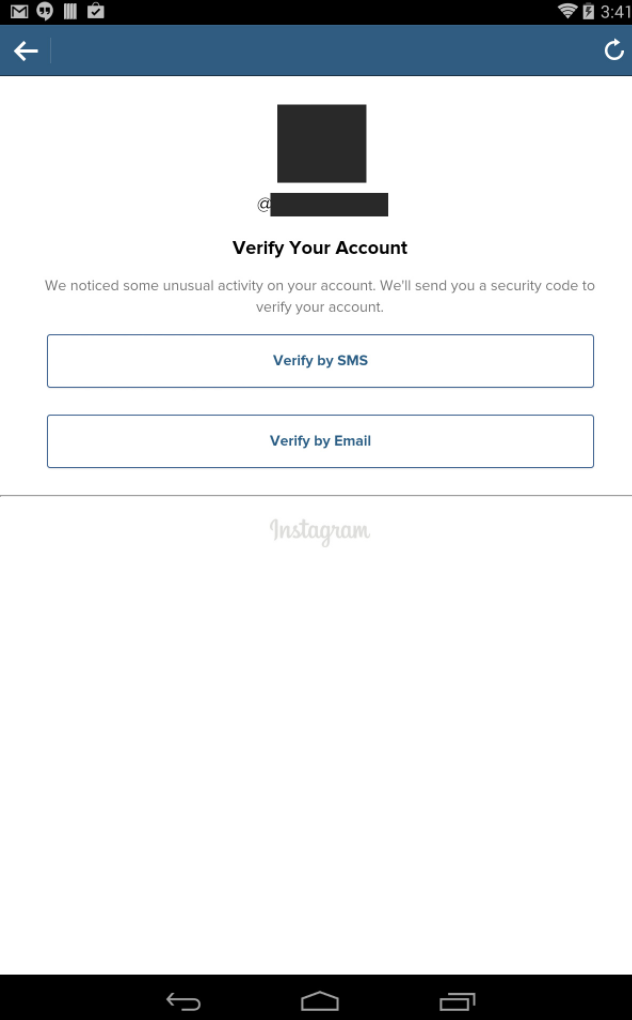
As you can see in the image above, it needs you to verify that you're legitimate before we can sign in. You will need to login to Instagram on your device (sometimes the error won't appear on the web), and see if it gives you a verification screen like above. You can also check here.
How to Fix It Fast
- You need to resolve the login issue on your device first.
- Log in to Instagram: Head to the Instagram app on your mobile device (sometimes the error won't show on the web). You should see a verification screen like the one above, asking you to confirm the login.
- Verify the Login: Resolve the issue using the emailed or SMS'd code (if you requested one) , and then click "It was me".
- Pro Tip: If you request verification via email, it can take 5–10 minutes to arrive and might land in your spam/junk folder. We also recommend attaching a phone number to your account, as it helps Instagram avoid other errors.
- Reconnect in Sked: Once you’ve verified the login on Instagram, jump back into Sked, go to your Accounts page, and hit the "Reconnect account" button.
We will check the account in a few minutes – you will receive an email saying it's good to go, and the status will update on the 'social accounts' page (note: you'll have to refresh the page!). Expect this to take no longer than 15 minutes. If it does, please contact our support team via live chat or email at hi@skedsocial.com.
Until we have successfully logged into your account, we won't try and post any images or video you upload. This is because we know the login doesn't work, so we don't waste time and delay other posts until we know it is okay.
If you have any problems, just reach out to our team and we will be happy to assist!
