User account permissions | Sked Social Help Center
Allowing users to add more social accounts, add new users, modify other user permissions and restricting access to one library collection.
An important note before we start - An invited user/collaborator must have accepted their invite before you can modify their permissions
The users permissions page:
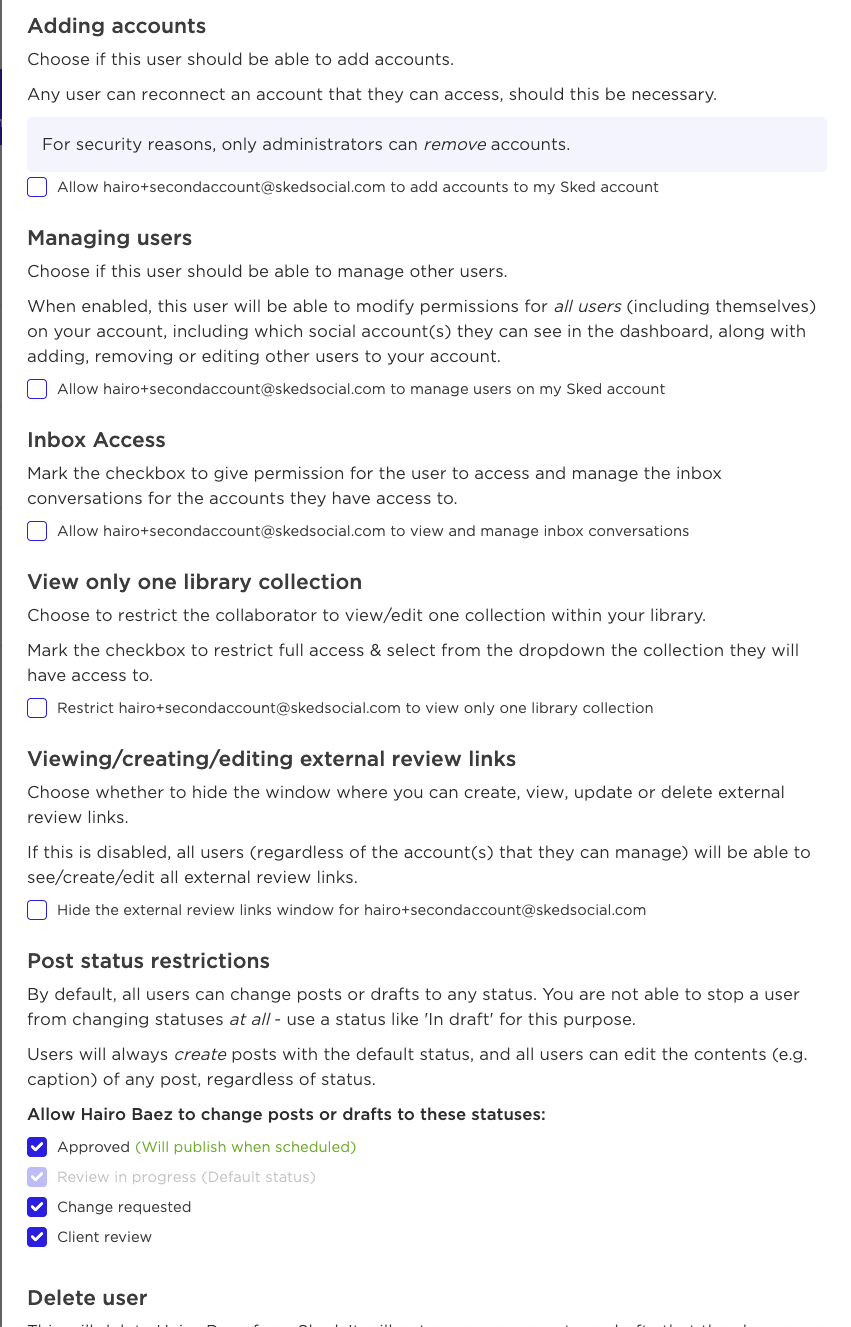
Managing other users:
-
They can modify permissions for all users on your account, including social account visibility and user management
-
They cannot remove an Administrator for security reasons
Inbox access:
-
They can manage messages, mentions, tags, comments, and reviews in the Sked inbox for their granted accounts
-
Currently, it's not possible to grant permission exclusively for the Inbox; however, this may change in future updates
Adding accounts:
-
Any user can reconnect accounts they can access
-
Access to a profile with Business Manager admin privileges is necessary for Facebook and Instagram
-
For other platforms, sign-in with the respective platform credentials is required
-
Only administrators can remove accounts for security reasons
View only one Library collection:
-
Beneficial for client collaboration without revealing your entire library
-
Use the checkbox and dropdown to specify their collection access
Viewing external review links/post status restrictions:
-
This restricts viewing, editing, or deleting external review links
-
Ideal when clients are invited to Sked for post management
-
Post Status Restrictions: Allows you to limit post statuses for each user. A good example would be team members who shouldn't have approval privileges, this can be hidden so no mistakes are made and unapproved content goes live.
