Scheduling Instagram stories with link stickers | Sked Social Help Center
Find out how our story auto-posting with link stickers works, and get started now!
This is a beta feature and so while we're working to fully support it, there may be some cases that things might not work. As a new feature, our team is closely monitoring things so that we can iterate and improve.
Since Instagram replaced "swipe up links" in stories with the link sticker, we've heard from you about the importance of link stickers in your strategy.
The good news is Sked now supports link stickers added to auto-posted stories.
To schedule a story and include a link sticker, simply include the URL in the relevant box when you are planning your story:
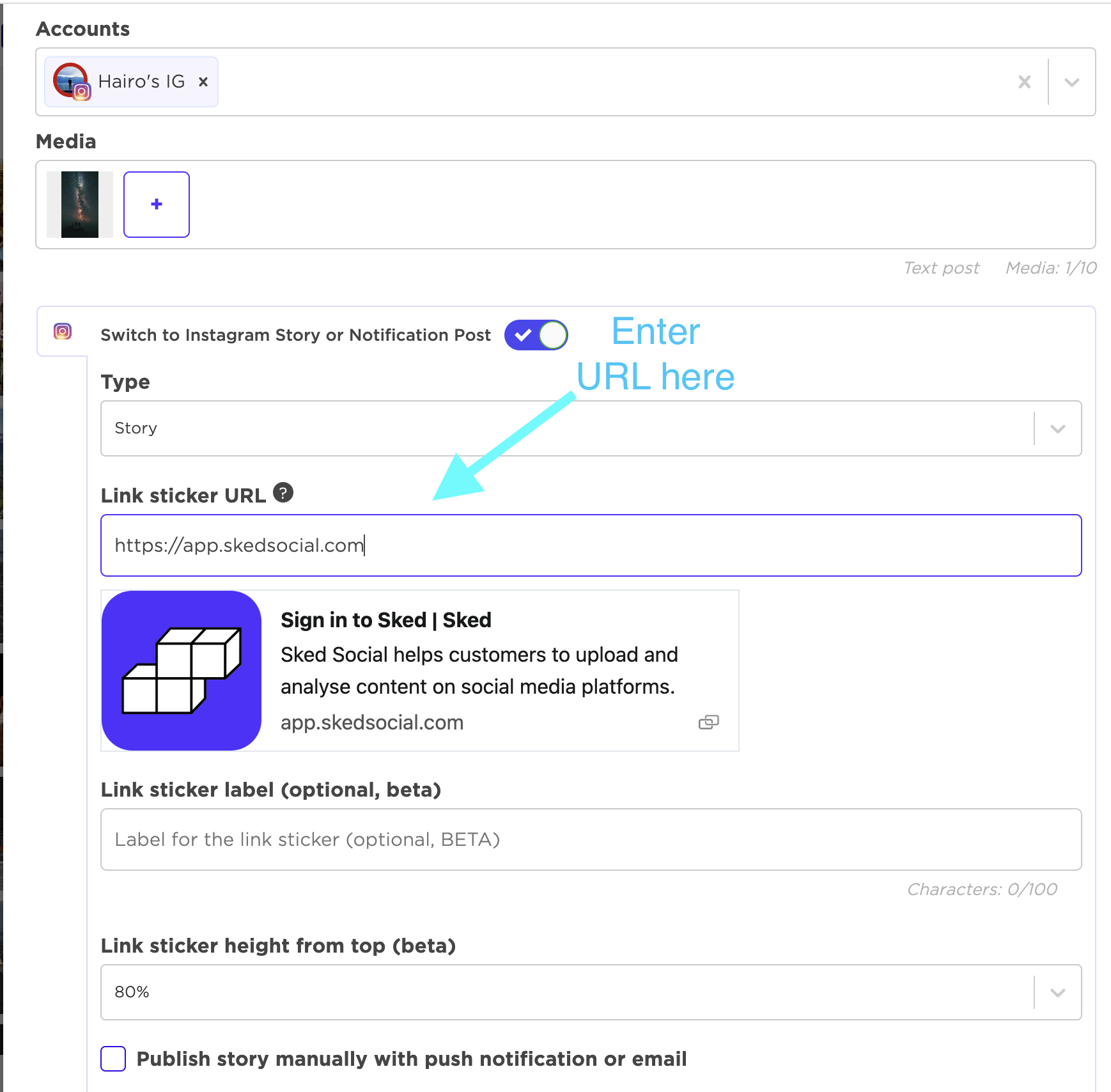
We also have the option for you to choose your Link sticker label to display as a call to action instead of the URL:
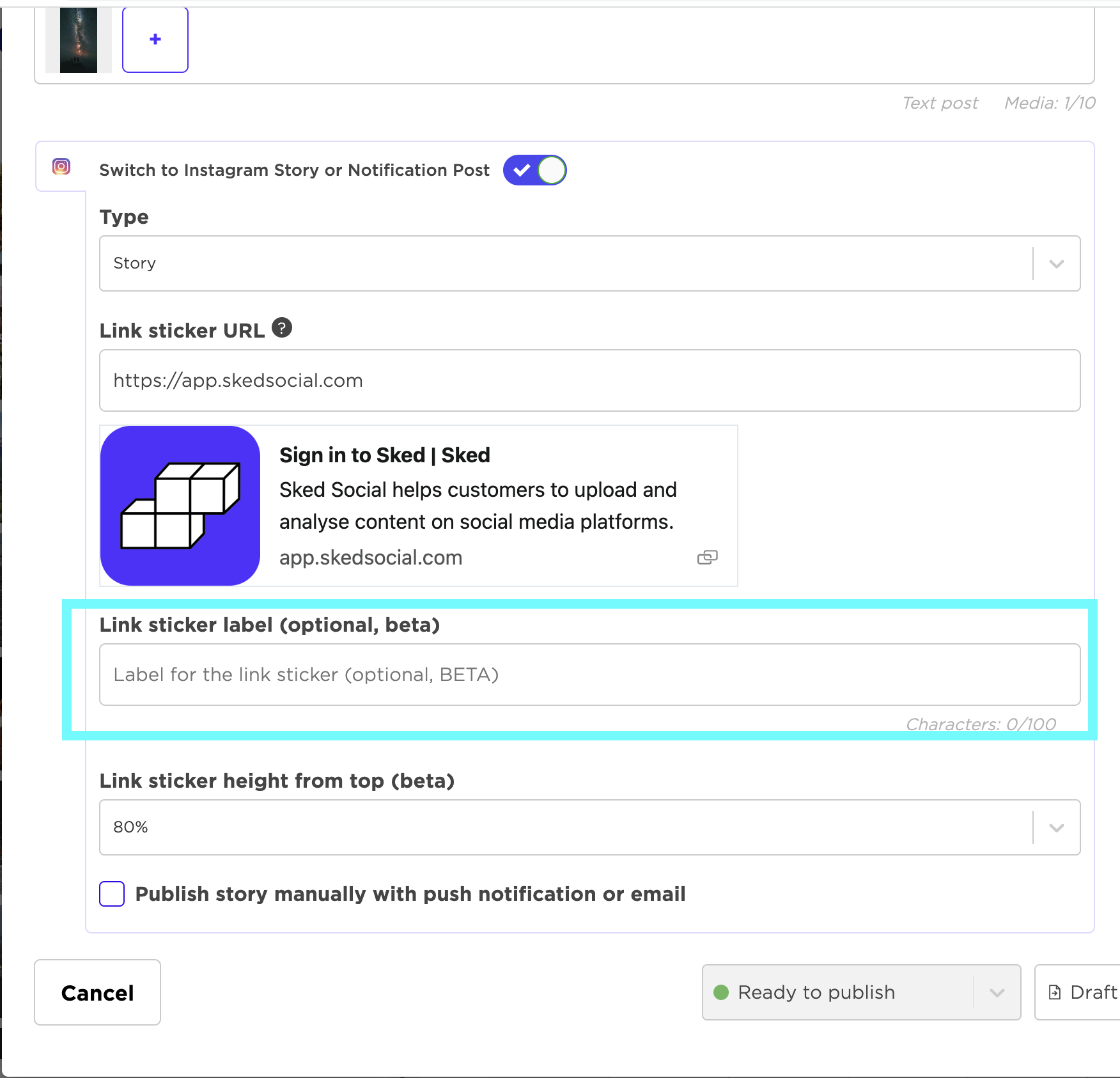
When your story is published, it will include the link sticker at the location of your choosing. We have options ranging from 10% (at the top) to 80% (bottom)
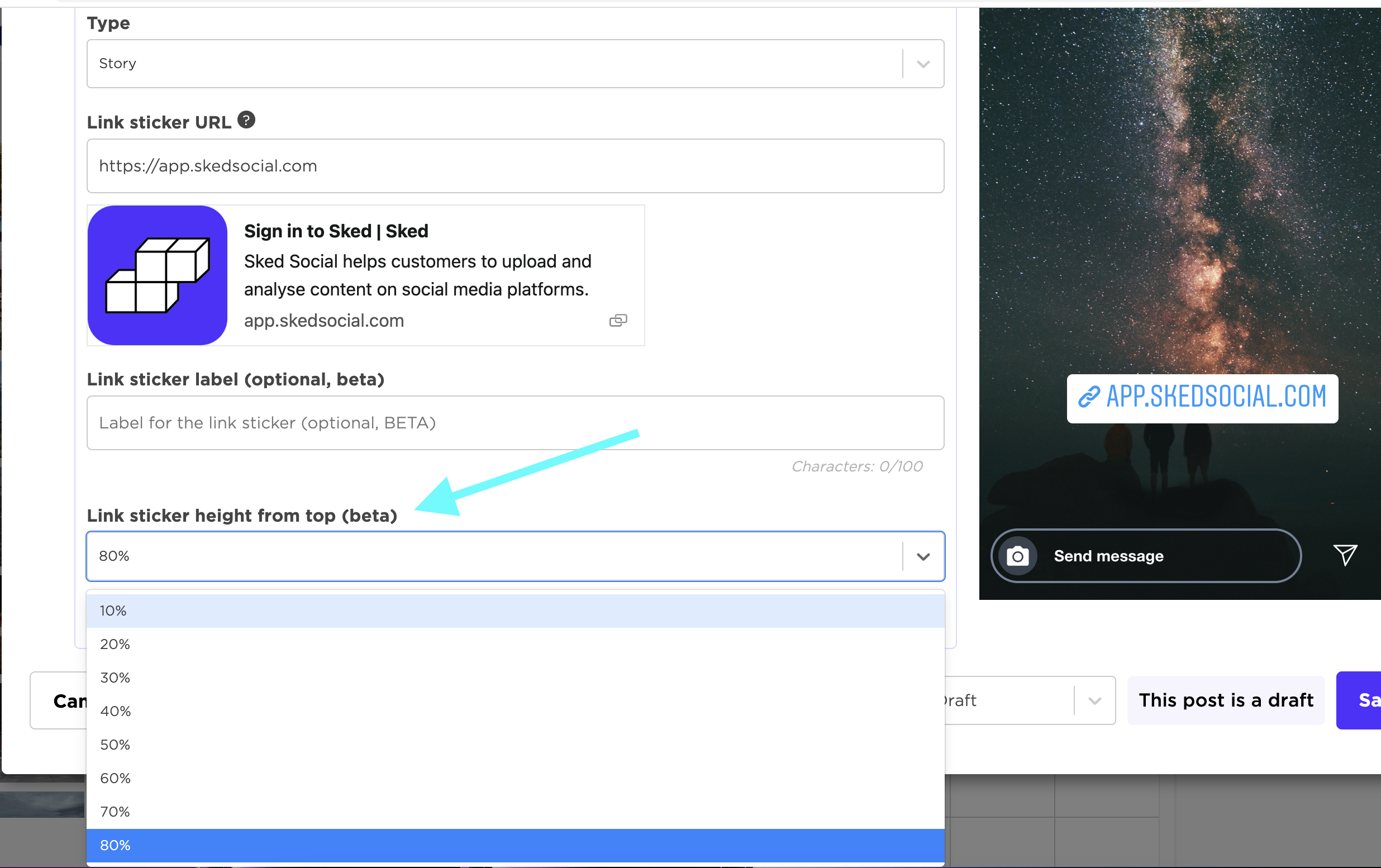
You'll see the sticker previewed next to your post.
Known limitations
When posting a story chain, the link sticker will apply the link to all assets in the chain. If you need to add a sticker to one asset only, split up the story chain into more than one story post.
Currently you can't customise:
- The sticker font – we leave it the default that the app sets it to
- The sticker font size – we leave it the default that the app sets it to
- The sticker font colour – we leave it the default that the app sets it to
Of course, we're looking forward to future improvements to add this functionality. If there's one of the three that is particularly important to you, please let us know and we'll prioritise according to our customers' feedback.
Please note that link stickers isn't available in "Bulk create posts" at present.
