Assigning Messages to your Team, Internal Comments, and Message Actions | Sked Social Help Center
Working together to respond to those that matter the most
With Inbox it’s faster to respond to DMs and story mentions right within Sked. We know it’s often a team effort to quickly reply to your followers and make sure they get answers to all of their questions in a timely manner.
With every conversation you have the ability to assign a team member to own the chat. It’s easy! Just click the user icon on the message and select the desired user from the dropdown. Let’s have a look:
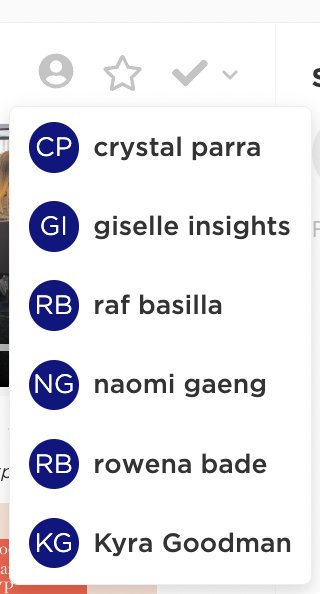
You can also send your team notes using Internal Comments. This allows you to cover any questions, comments or notes alongside the conversation. Comments are displayed with a pink background so it’s clear what’s a reply (purple) versus an internal comment.
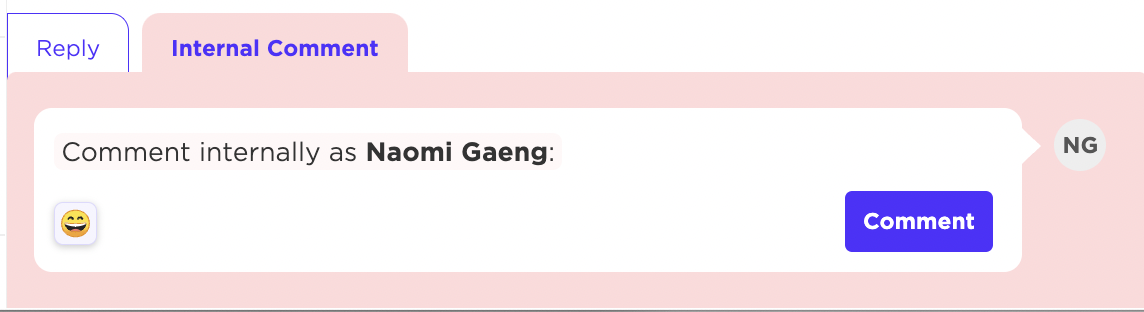
Once you’ve had a chance to review your messages, you can easily close or star each conversation for quick access and clarify each time you login. Using the icons on the top right of the chat, you can assign, star, or close.
