Teamwork: Chatting with and mentioning your team | Sked Social Help Center
Work as a team and collaborate seamlessly, right in Sked Social
Working together as a team should come naturally on Sked. It's the perfect fit to have your whole team in one place. We've turned our Teamwork tool for all customers - at no charge.
Comments, messaging, and email notifications in Sked, where you need them the most - right within the create post window, making it easy to ask for feedback, make suggestions, or leave notes for anyone involved into the creative process.
Instead of connecting with your colleagues, writers, designers, managers, and clients on text, email (etc) the list goes on - it's now alongside each post. Let's have a look:
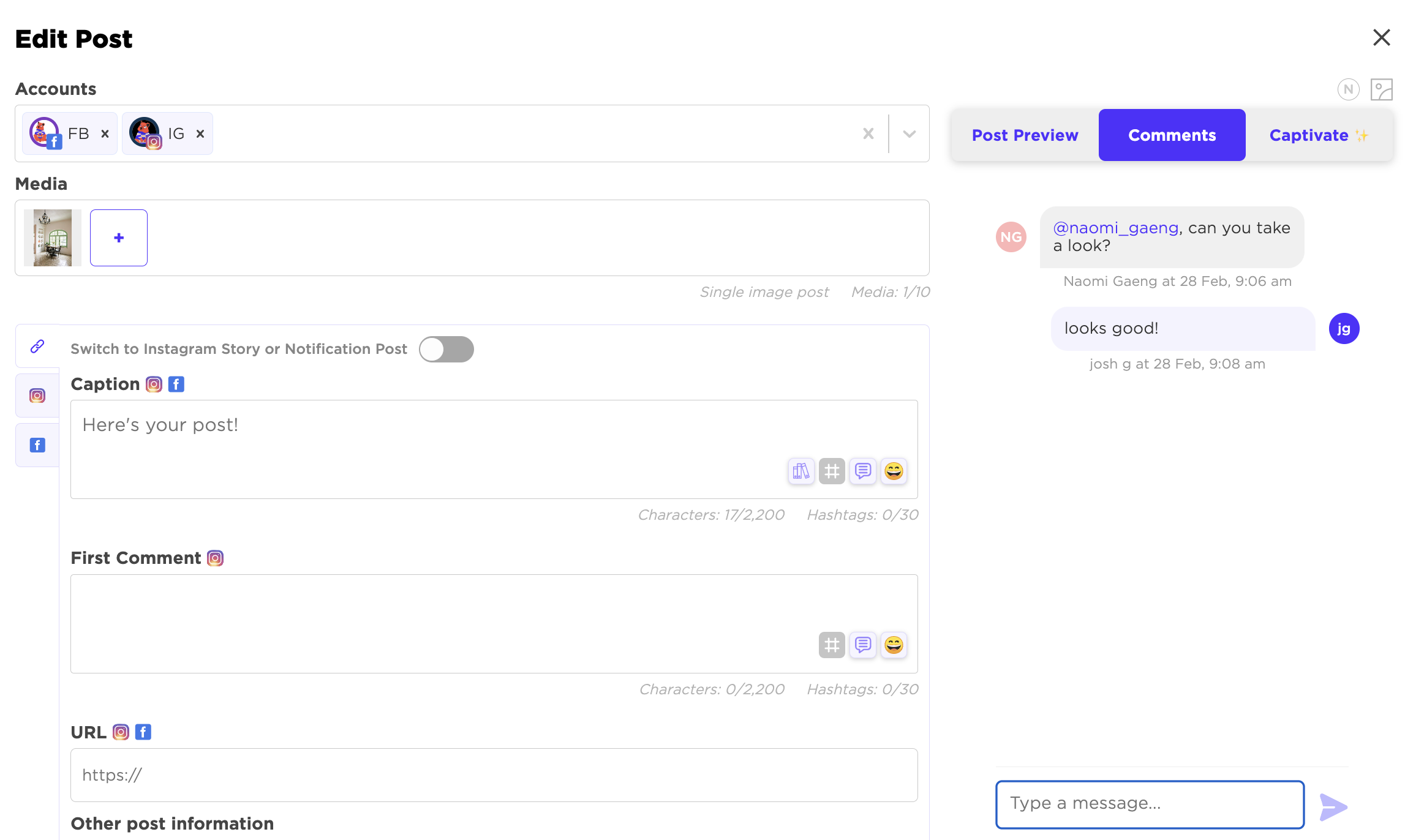
Don't forget to @ mention your users to send them an email notification too.
Need more advanced workflows? Sked has content stages built right in to help you move items through the creative process, right into review and approval.
It's included in all plans. Send us a message if you have any questions about that feature. We're happy to help!
