What happens when you remove an account from Sked | Sked Social Help Center
Accounts should only be removed from Sked when you no longer want to manage them on the platform.
If you remove an account from Sked, it's very important to understand the consequences of this action. This article will help you understand the process and what you can expect.
Understanding Account Removal
When you remove an account from Sked:
-
Scheduled Posts Will Not Be Published: If you have posts scheduled for future dates, they will not go live.
-
All Drafts Will Be Lost: Any content drafts or work-in-progress will be deleted permanently.
-
Stored Login Details will be Lost: All credentials for the account will be lost and must be added again.
Confirmation - used to avoid accidental account removal
When you attempt to remove an account, we will show a warning message to ensure you'd like to remove the account and know what will be lost when doing so
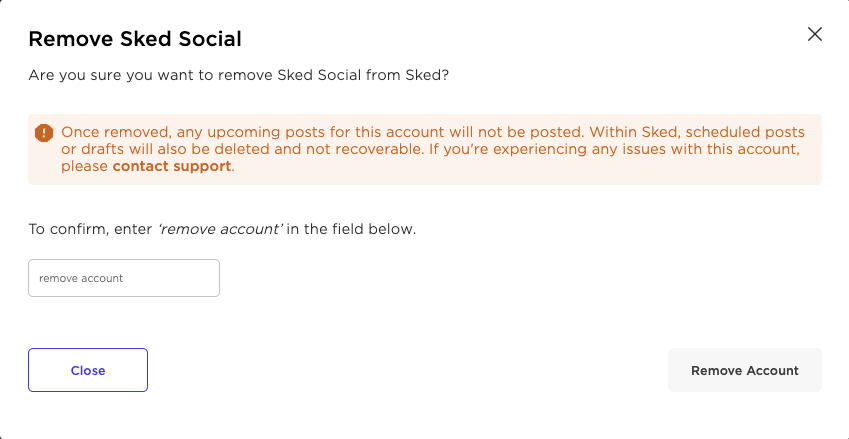
You must type out "remove account" and then click "Remove Account" to complete the process.
If you need help with account connection, or any other issues with accounts, do not remove and re-add it to the platform, please contact our support team at hi@skedsocial.com or by using the live chat feature within the platform, and we'll be able to help.
Note for Enterprise Customers
If you are a customer on our Enterprise plan and you accidentally remove an account, don't panic. Please contact our support team immediately, and we will do our best to guide you on possible recovery steps or offer assistance in other ways. We're here to help.
