Resetting Instagram two-factor authentication
How to temporarily disable Instagram two factor authentication on the Instagram app.
Need help Resetting two-factor authentication? Our team can jump on a call with you here:
https://meetings.hubspot.com/roy-genao/customer-support-
This guide will help you temporarily reset Instagram's two factor authentication, so that it can be set up to work with Sked using the authentication app method.
Step 1: From your Instagram profile, click the three lines in the top right corner. Then click Settings and privacy > Accounts Center.
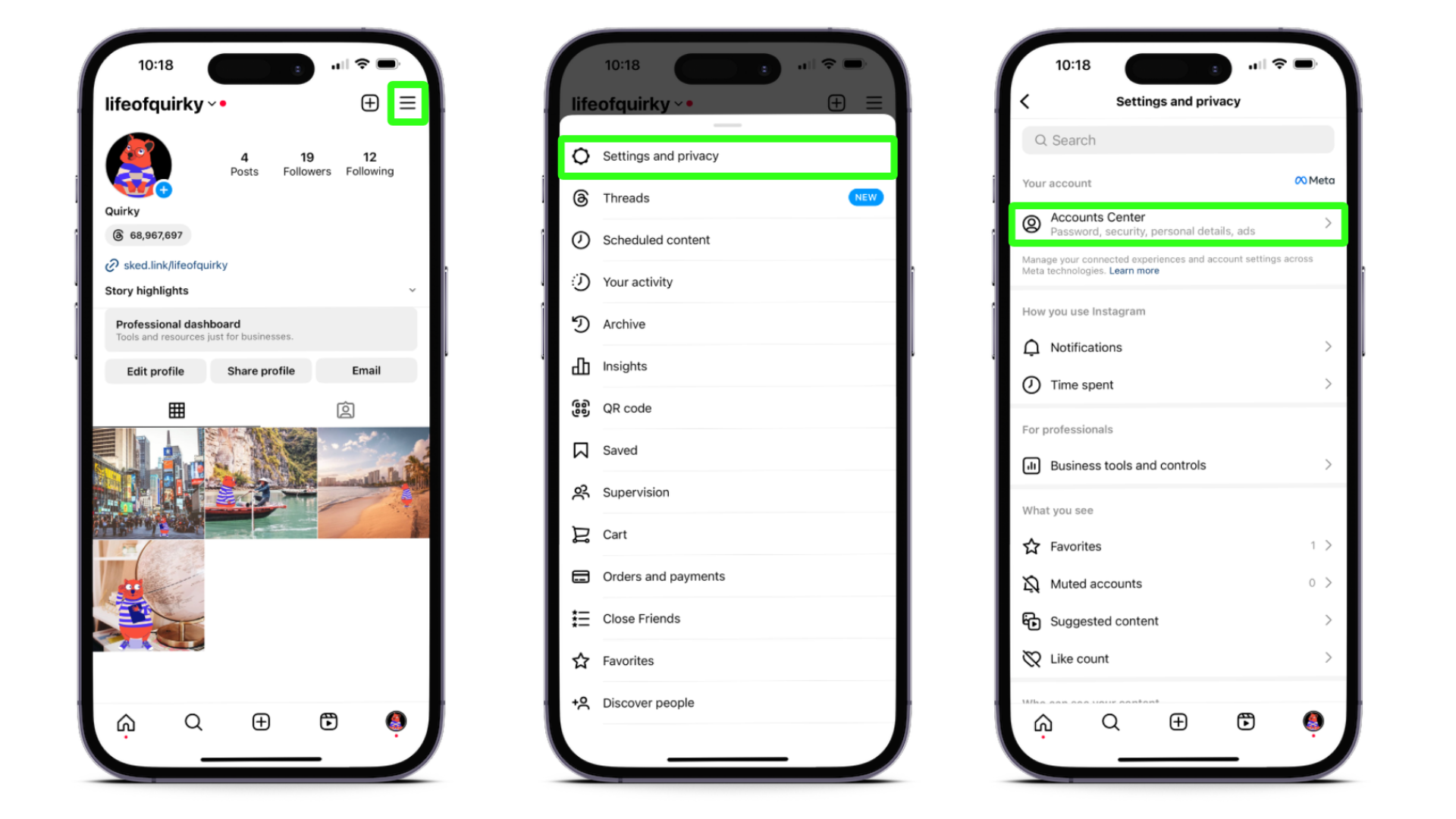
Step 2: Next click Passwords and security > Two-factor authentication > and select the desired Instagram account from the list.
.png)
Step 3: Look under where it says How you get login codes and click the Text message (SMS) option (or Authentication app).
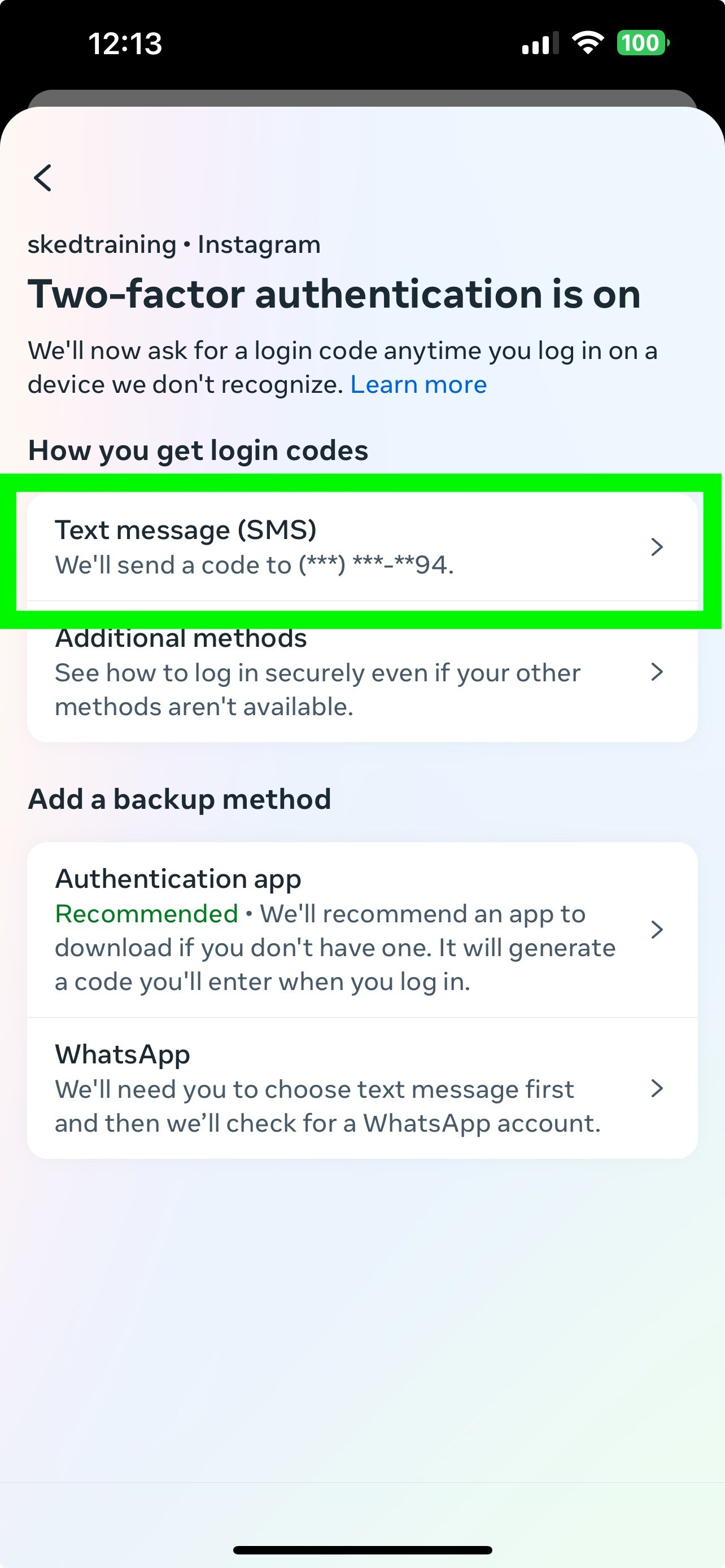
Step 4: Click the toggle option on the right side to turn two-factor authentication off
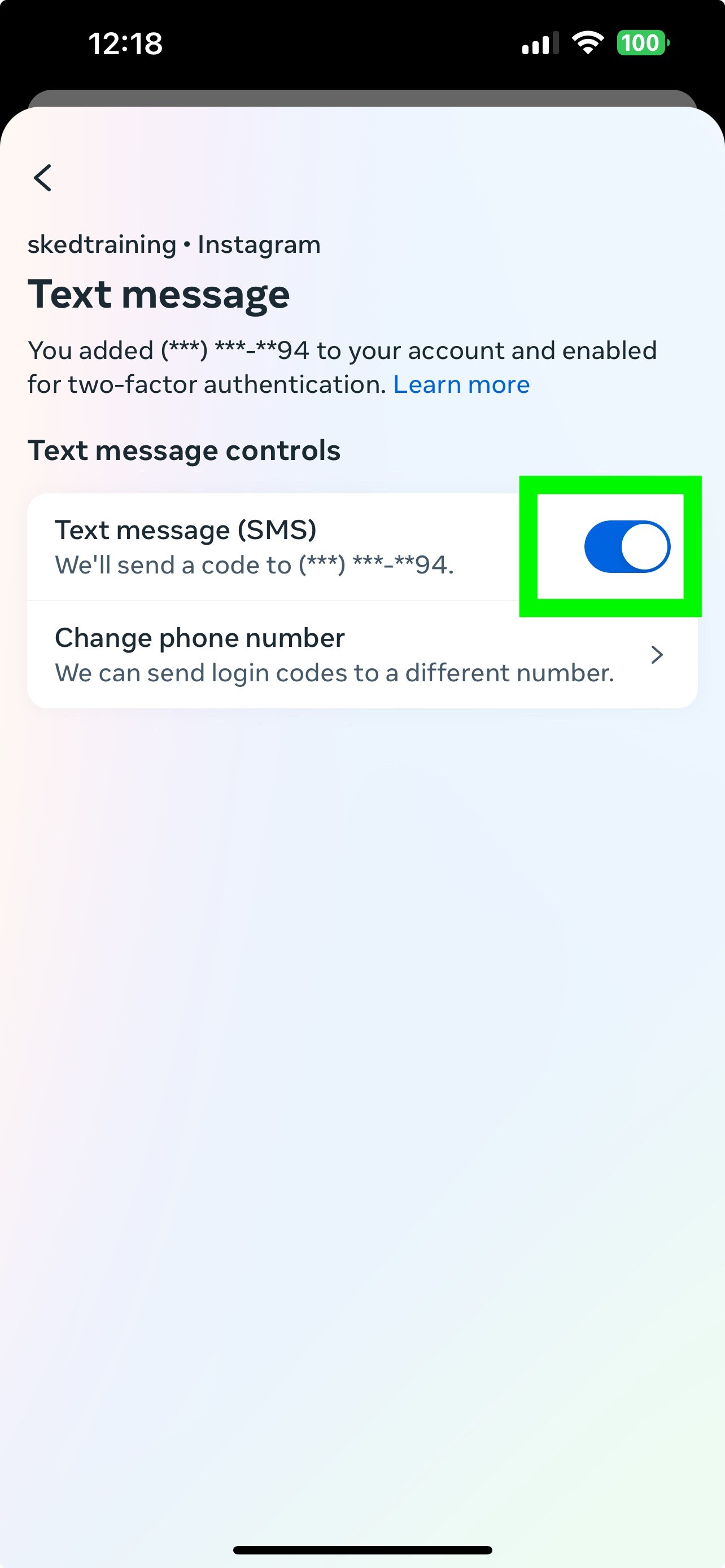
Step 5: Click Turn off to finalize.
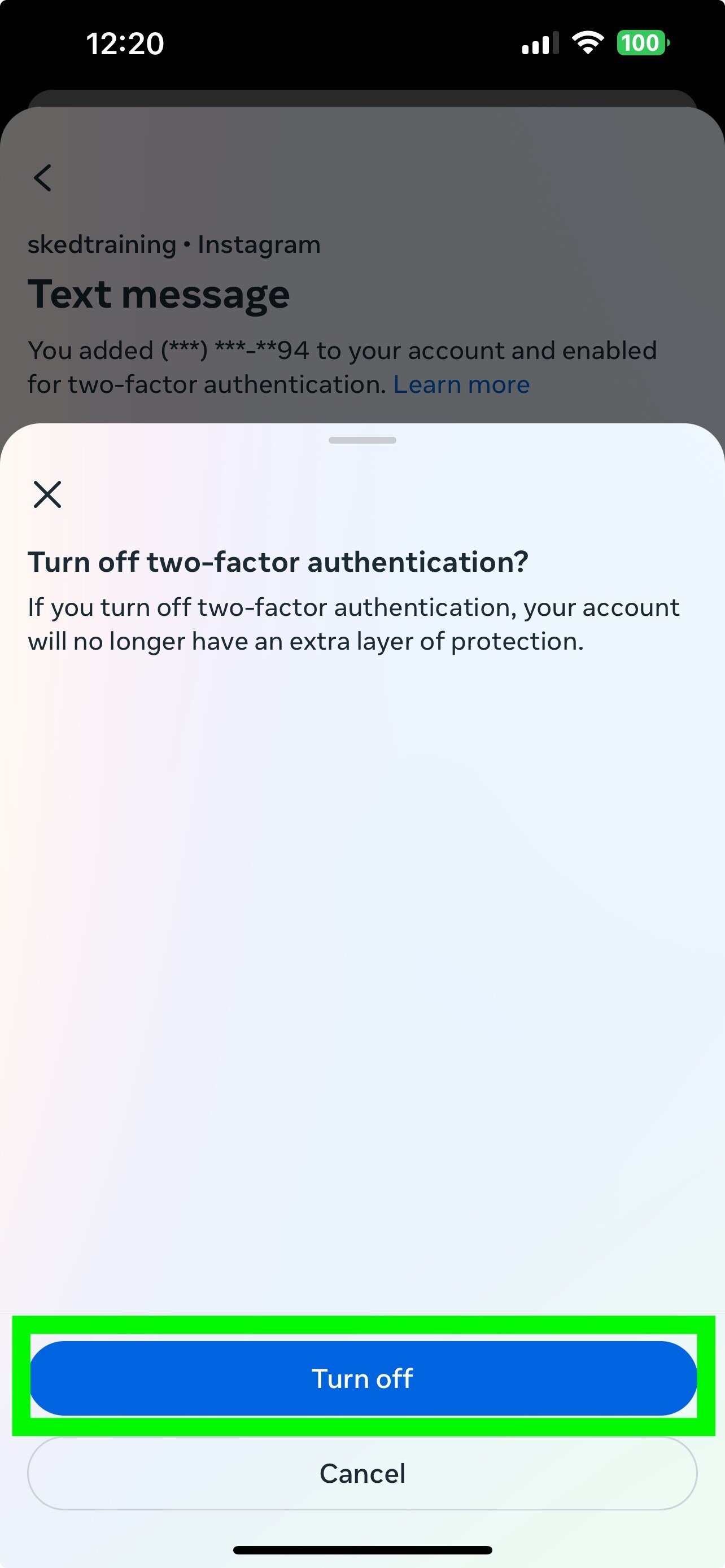
Ready to enable two-factor authentication so that it works with Sked? See our guide here Setting up app-based two-factor authentication for Instagram for teams sharing an Instagram account
