Setting Custom Cover Images for TikTok Videos in Sked
Learn how to choose cover images to your TikTok videos with Sked Social for more engaging and visually appealing content.
You can select a cover photo for your TikTok videos while scheduling within Sked. This highly requested feature is available, and we're excited to offer it to you!
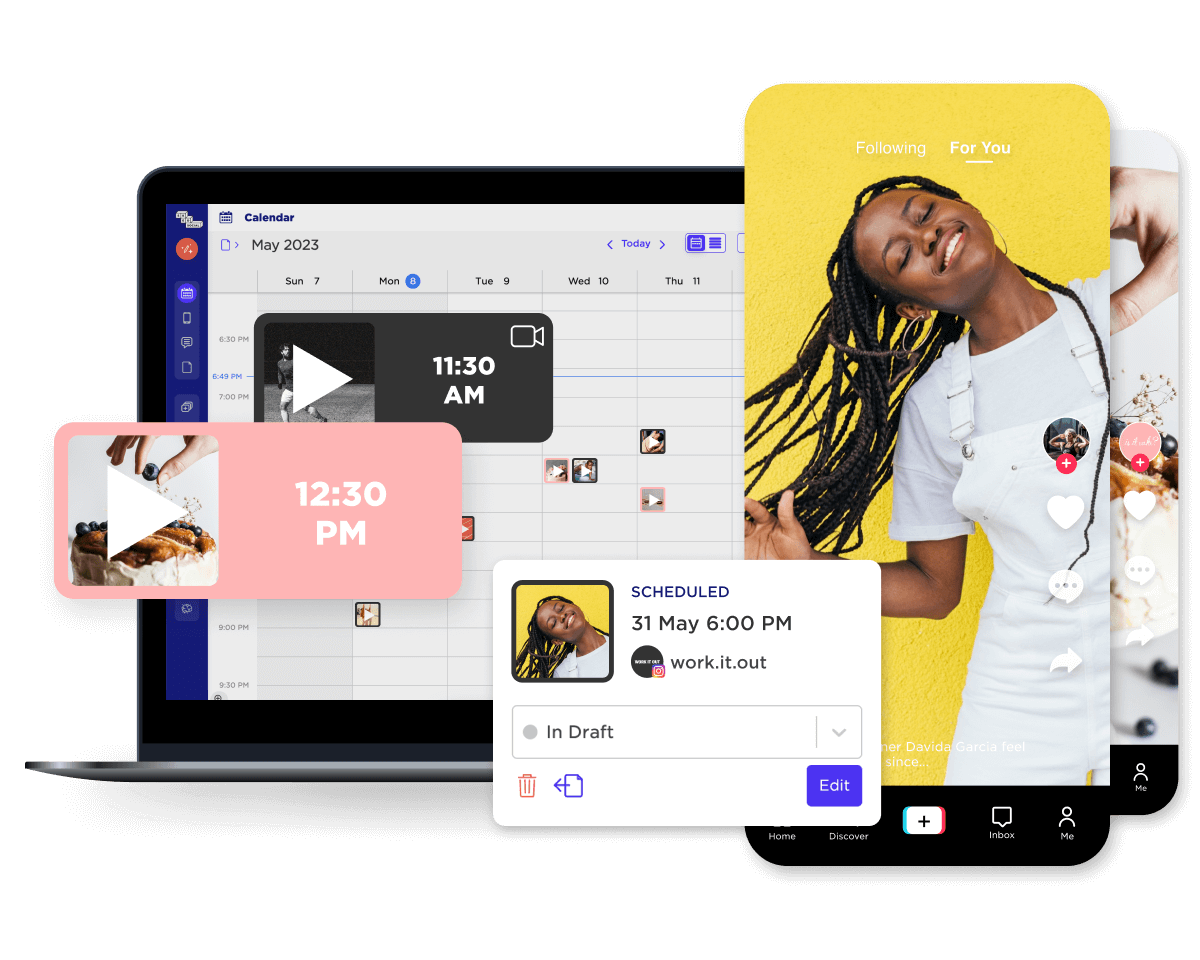
Custom cover images are a game-changer for social media marketers and content creators aiming to stand out on TikTok. With Sked, choosing a cover image for your videos is quick and straightforward. You can easily select a specific frame from the video itself, helping you create a more impactful first impression.
Why Use Custom Cover Images?
-
Increased Engagement: A compelling cover image can capture your audience’s interest, leading to more views.
-
Brand Consistency: Align your video covers with your overall brand aesthetic for a cohesive look.
-
Control Over First Impressions: Select the perfect image to represent your video content before viewers hit play.
How it works:
Upload your video to Sked, and while scheduling in the create post window, you’ll see an option to "Select cover". You can preview various frames from your video. Once you’re happy with your choice, continue to schedule your TikTok video.
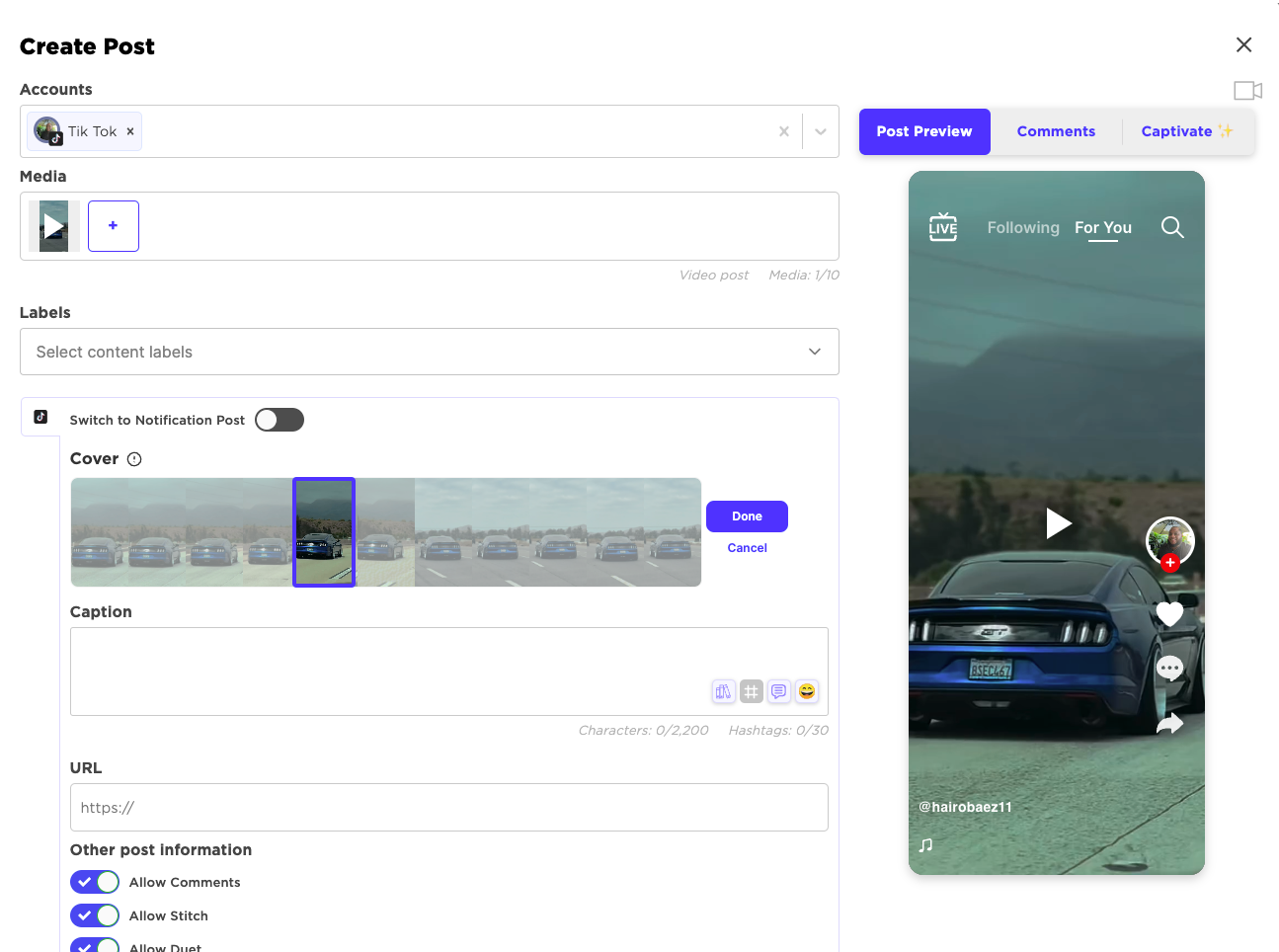
Summary:
Adding custom cover images to your TikTok videos can significantly enhance the visual appeal of your feed and increase engagement with your followers.
If you have any questions or need assistance, feel free to reach out to our support team. We’re available via live chat or you can email us at hi@skedsocial.com. We’re here to help!
