How music on Instagram works with Sked Social | Sked Social Help Center
Discover how Sked Social manages trending music for Instagram Reels, stories, and what you need to know about limitations and compliance.
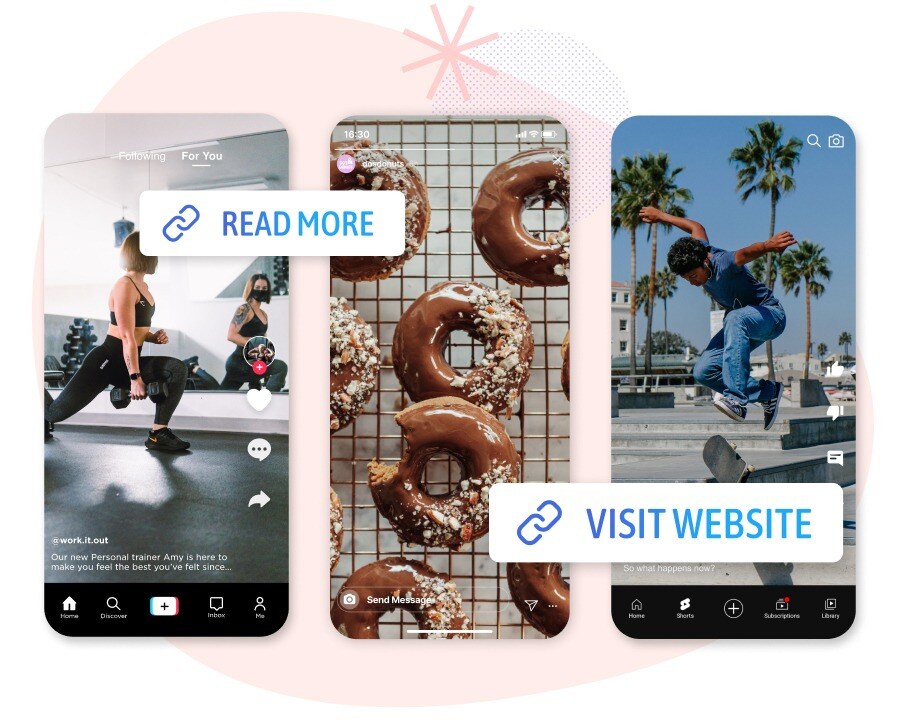
Adding music to your Instagram videos can help boost visibility and engagement. However, there may be certain limitations when using a third-party scheduling tool. It's important to note that Instagram's platform can automatically identify and label the music used in your videos. This article explains how music works with Sked, and how you can seamlessly schedule your Reels and Stories while ensuring proper usage and compliance.
Scheduling Restrictions: Due to API restrictions, no third-party scheduling tool, including Sked, can directly add music to your Reels and stories. This is because:
-
Copyright Issues: Copyright laws protect music tracks, requiring specific licensing agreements.
-
API Limitations: Instagram’s API does not support adding music directly through third-party tools.
Uploading Instagram videos with music: While Sked doesn't add music directly, you can easily upload videos that already have music added. Here's how it works:
-
Prepare Your Reel or Story: Create your video with the desired track using your preferred video editing software.
-
Upload via Sked: Upload and schedule your Reel or story to Sked.
-
Instagram’s Tagging: Once published, Instagram may detect the song and automatically tag it if there is a match in their library.
Important Notes:
-
Detection is Not Guaranteed: Instagram’s ability to recognize and tag music is not guaranteed. It depends on their audio recognition technology and the presence of the track in their library.
-
Check Licensing: Always ensure you have the necessary rights to use the audio in your content. Licensing arrangements and legal requirements can vary by region.
-
Platform availability: Instagram's music tagging feature is exclusively available on the Instagram platform, allowing users to discover and use songs in their posts and stories.
-
Disclaimer: Sked is not responsible for any issues related to the tagging of music or any copyright infringements that may arise from the use of such audio. Users are responsible for ensuring that they have the appropriate rights and permissions to use any audio content in their posts. It is important to review and comply with the relevant copyright laws and platform guidelines to avoid potential issues.
Summary: While Sked offers powerful scheduling capabilities, adding music relies on Instagram’s detection and tagging features. Check your Reels after posting and ensure compliance with all licensing requirements. Click here to view Instagram's documentation on using music.
