Posting to Multiple Platforms at the same time | Sked Social Help Center
How to schedule posts across multiple platforms within Sked Social
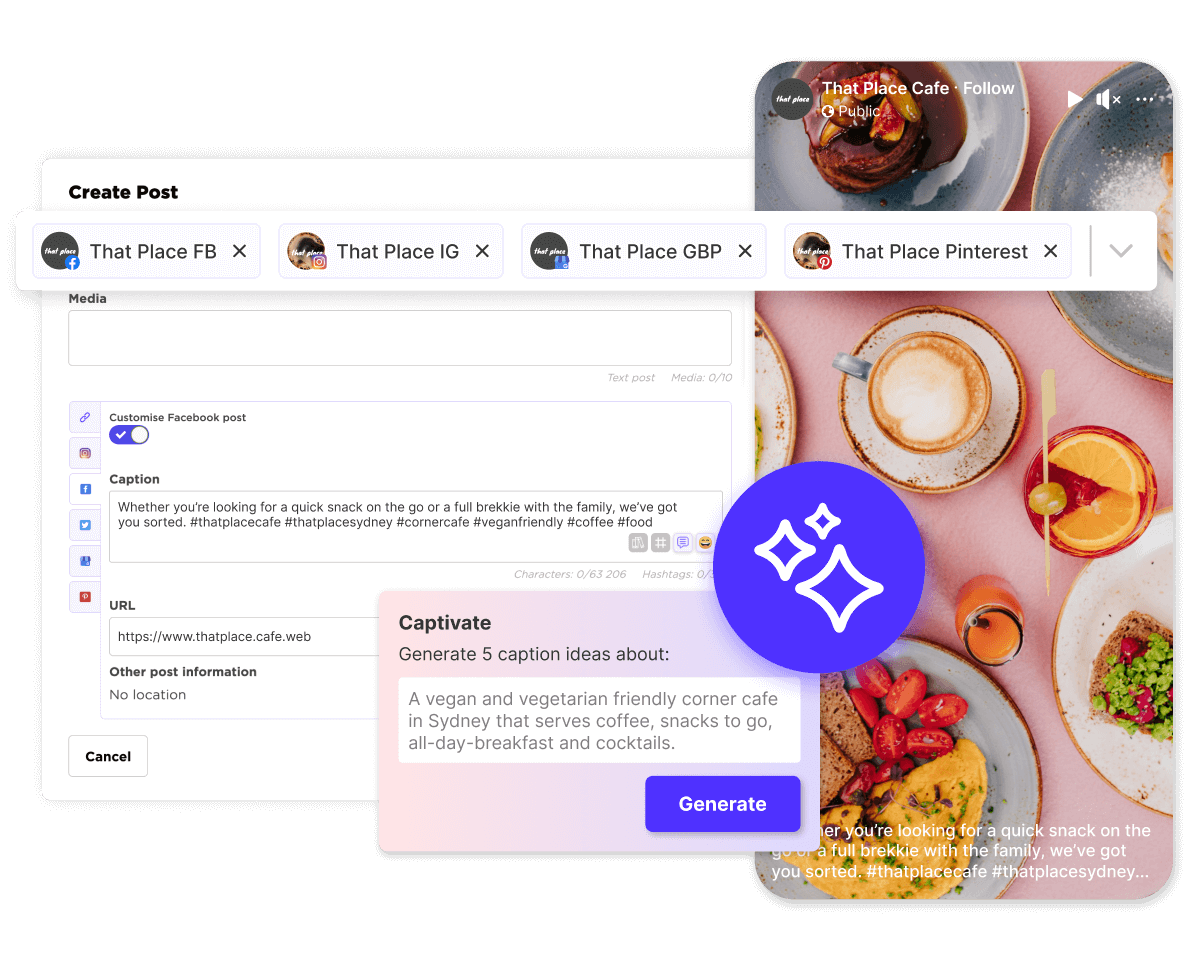
Sked is designed to save you time by allowing you to schedule and post content across multiple social media platforms simultaneously. You can customize captions for each platform to ensure your message resonates perfectly with your audience on every network. Here’s a step-by-step guide to help you get started.
Click 'Create Post' in the top left-hand corner. In the 'Accounts' section at the top, make sure to add all the accounts you'd like to post to.
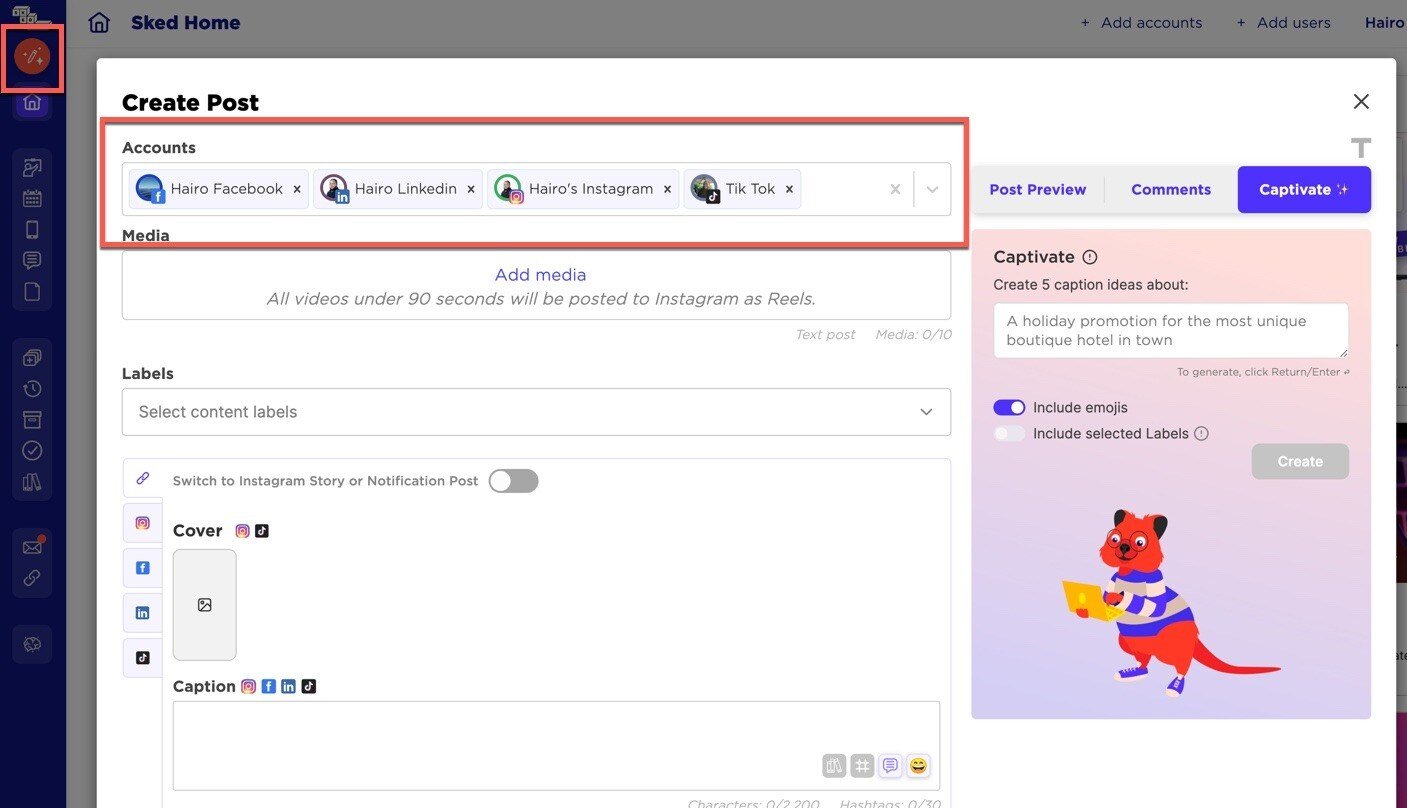
You'll then be able to work on your post as usual by adding your image or video and working on your captions. When posting to multiple social platforms, use the "Customise Post" toggle to create a unique caption or page mention within the caption box:
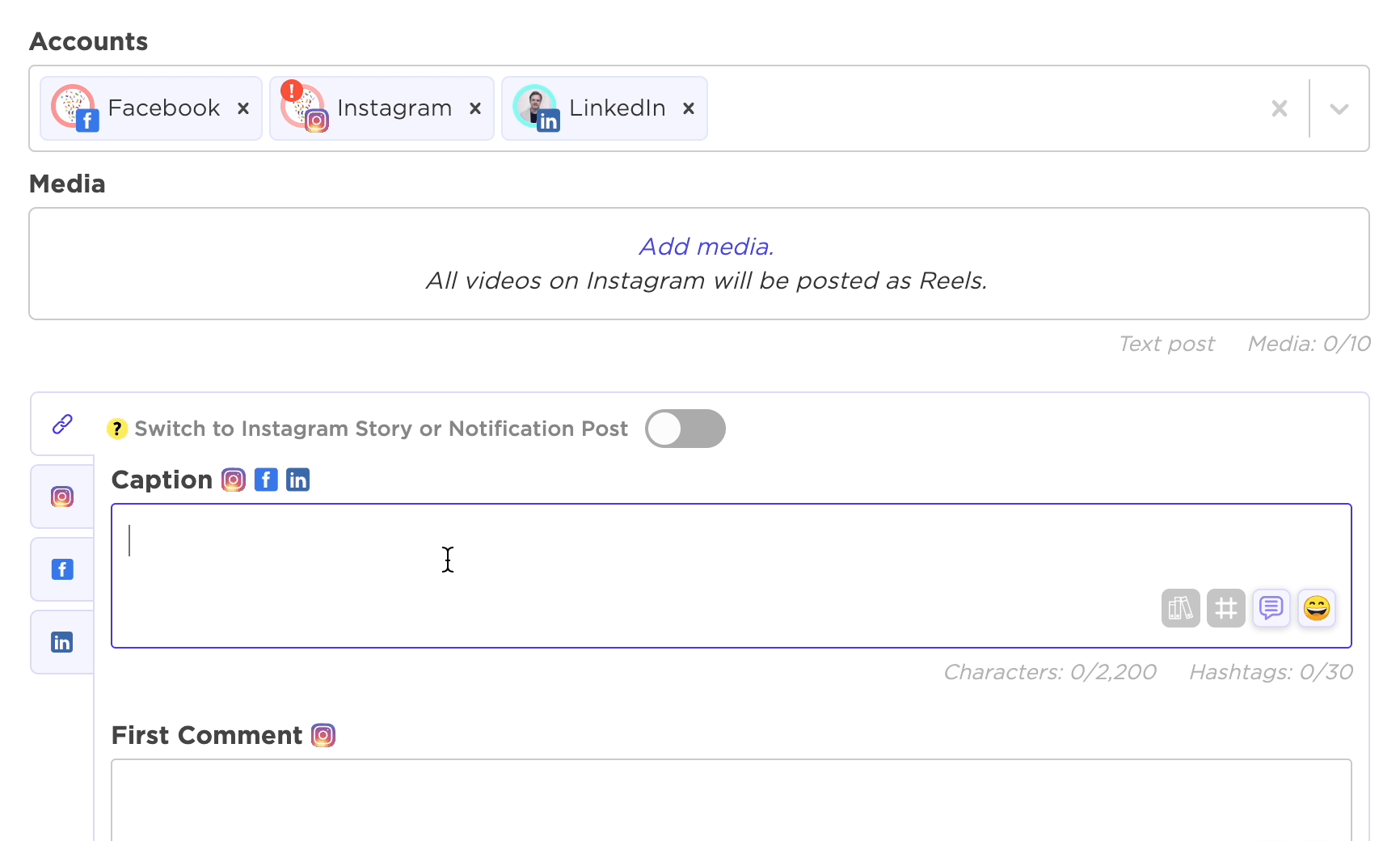
Once the posts are scheduled, it is important to note that they will branch out into their own separate scheduled posts. If you want to make any edits afterwards, you will need to go into each post individually.
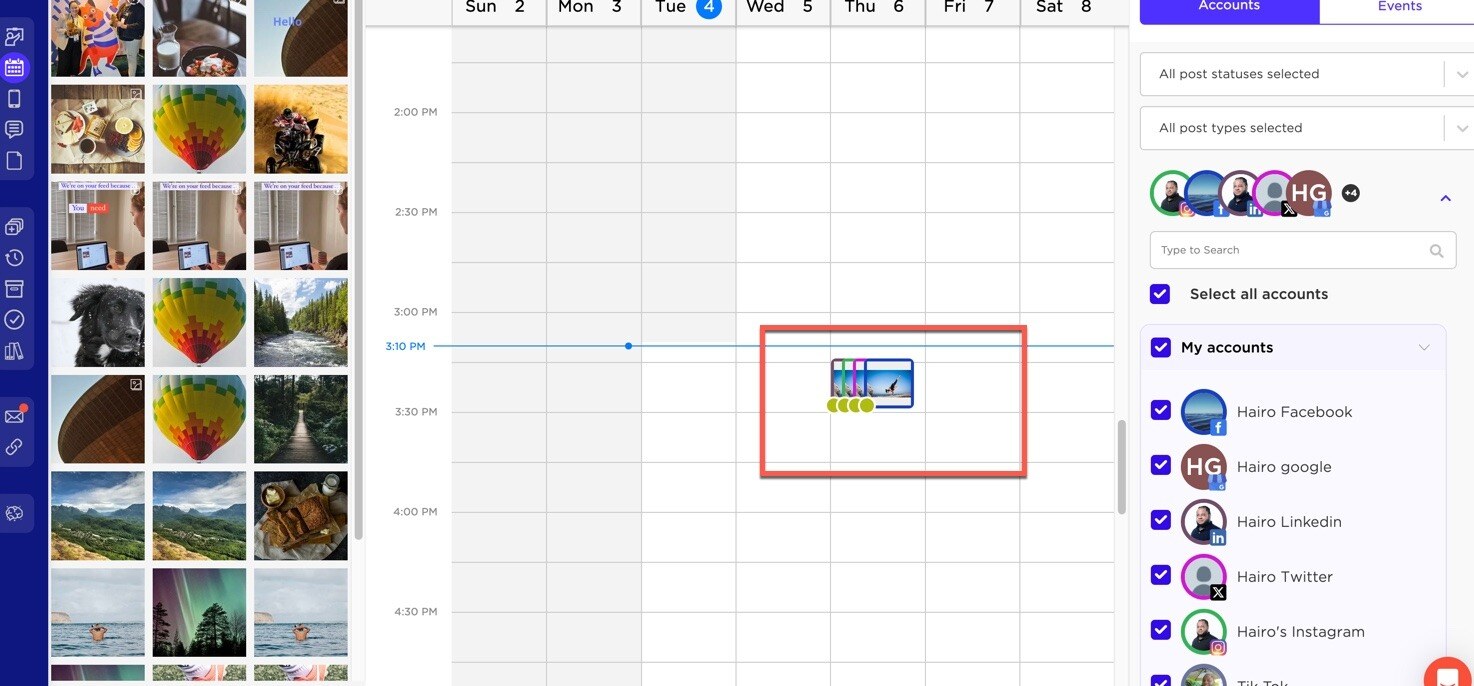
Summary
Using Sked to schedule content across multiple platforms simultaneously streamlines your workflow, saving you valuable time. This efficiency allows you to dedicate more effort to creating engaging content and interacting with your audience.
Happy scheduling!
