Why can't a user (collaborator) view an account? | Sked Social Help Center
If your invited users (collaborators) can’t see certain accounts, it means they haven’t been granted access to those accounts yet. Only administrators and users with permission to manage user access can assign account access privileges.
To set whether users can see particular accounts, visit the "Users" page under the menu in the left-side tool bar.
Then press the "Edit or delete" button:
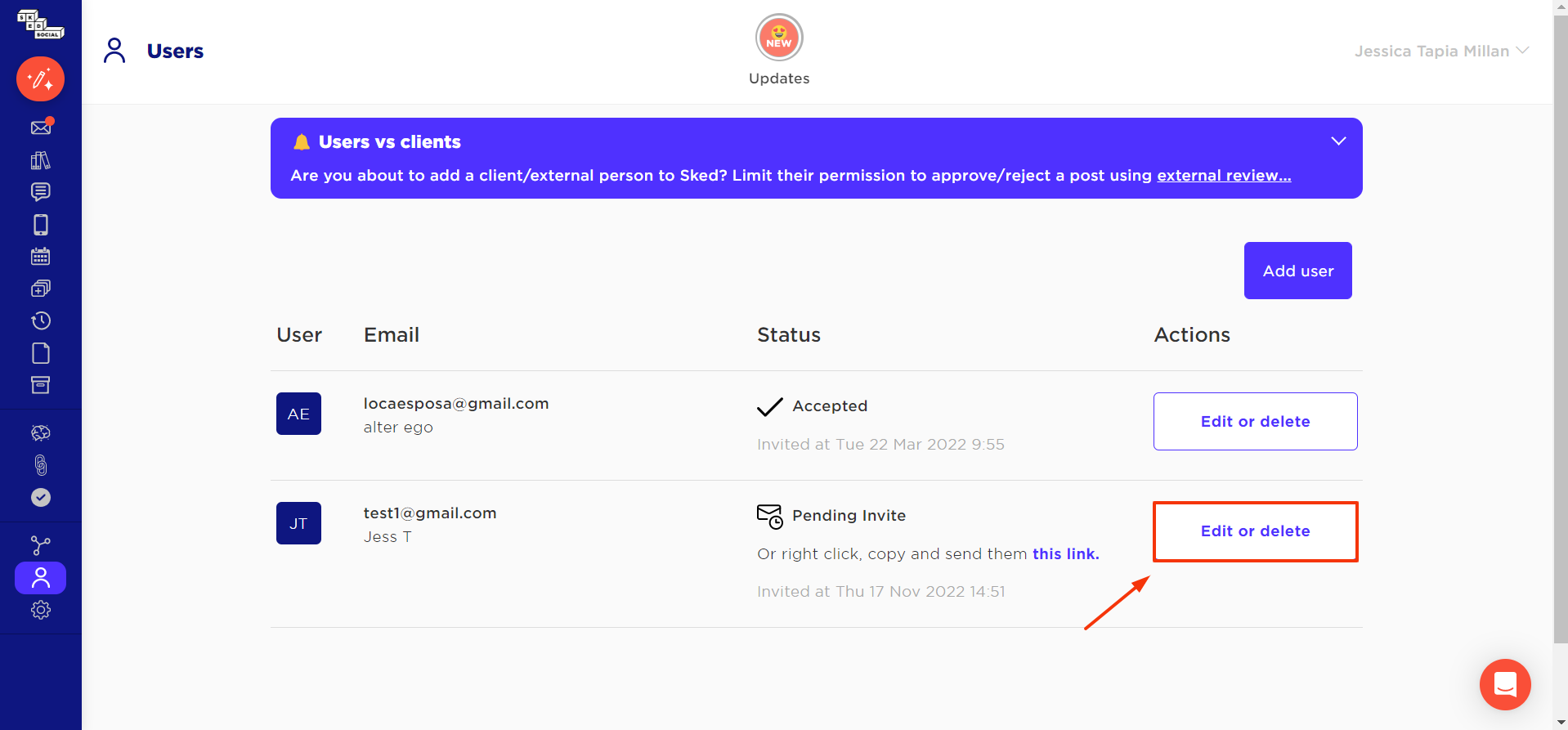
You can select which accounts the collaborator can see in the popup window. Users can see accounts that are checked:
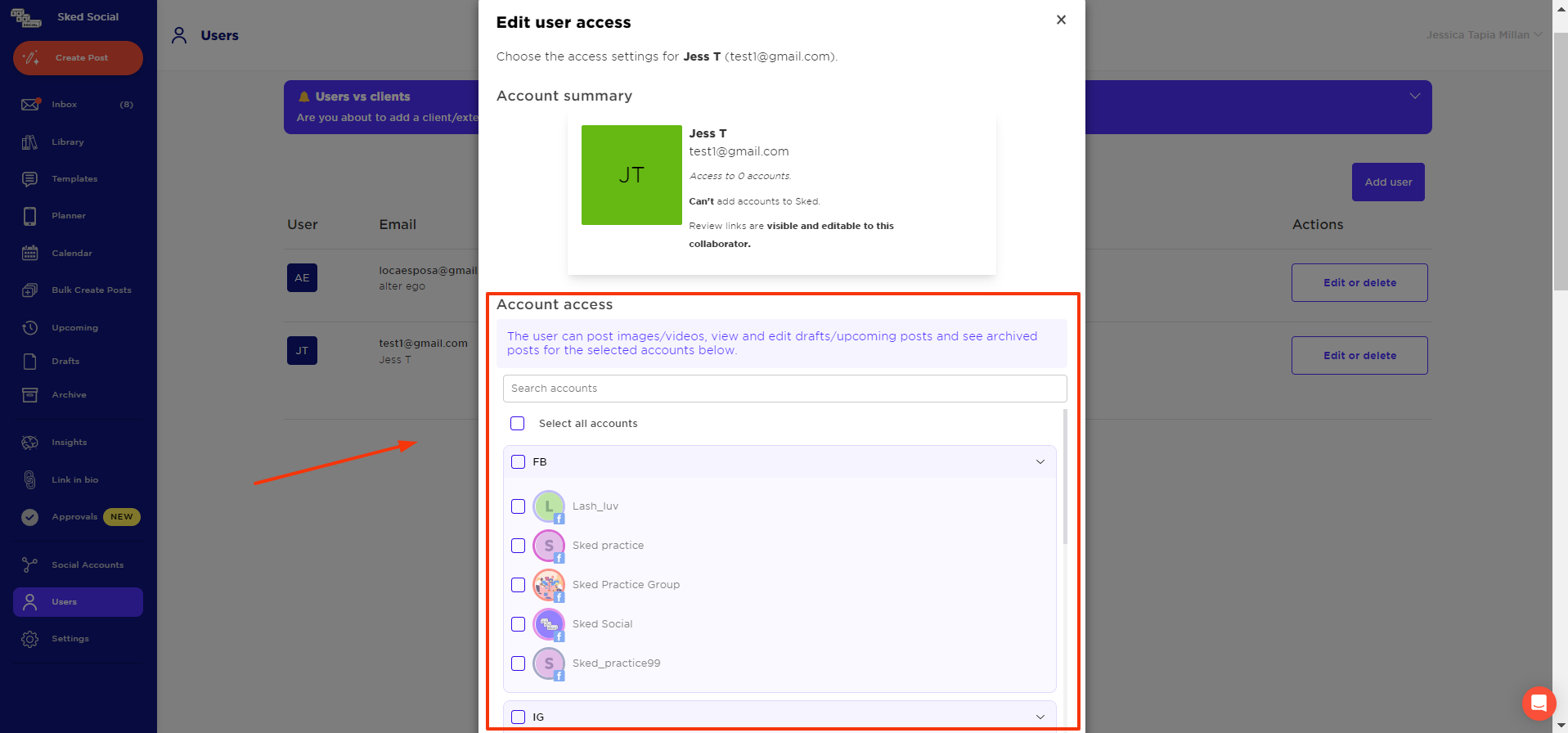
Then click "Set Access" all the way at the bottom ⬇️ and you are good to go!
As always if you need any help with this, contact our support team at hi@skedsocial.com
